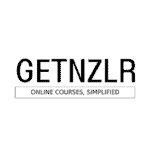How To Share Passwords With Your Virtual Assistant
If you're like me, you probably have your passwords stored someplace safe (or not so safe). With the growing number of widgets we online marketers are using these days, it's getting harder and harder to store all your passwords in one safe place.
I started off using a word document to store my passwords. As the list grew I migrated to excel sheets and then Trello.
Here is what my Trello board looks like for managing all my passwords. At some point, I just gave up updating the Trello board.

Trello Board
I also started using Google Chromes built-in password management where Chrome will remember all my passwords for me. But, someone wise once said not to put all your eggs in one basket. Google is the new big brother, I did not trust it saving my passwords.

Google Password Manager
So I upgraded to LastPass.com.
Now I have been using LastPass for almost a year and I love its functionality. I even went and got the family plan subscription so I could share passwords easily with family members and possibly a virtual assistant.

Lastpass Form Fill
Using the LastPass Google Chrome Extension I have a lot more options here Vs. just the password fill. You can see I'm able to fill in my password or use other form fills to insert stuff like Bank Details, Home Address, Etc.
You can get a free trial for their family plan. It's a 30 day trial after which you'll be asked to upgrade to the paid version for $48/Yr or downgrade to the individual plan.

Lastpass Pricing
However, I found it very hard to use the sharing option within LastPass. So despite paying for the premium plan, I was stuck with the same functionality that I had access to, prior to paying for the premium plan. I'm sure if I invested more time or reached out to their support team they'd be able to help me figure out how to share passwords with others.

But that's just it! If it wasn't stupid simple for me to understand, then I didn't want to invest too much time into it.
That is when I came across MYKI.
Just like other password managers out there, MYKI handles all the basic stuff i.e. storing passwords, generating random passwords, etc.

Myki Homepage
MYKI is free to use and comes with it's accompanying iOS or Android app, Browser Extensions and even Desktop Apps.


Where I found MYKI to be better than LastPass was the password sharing functionality. It was super easy to share passwords and pretty seamless. The only catch was that the person receiving the share request would need to have the app as well.

Click the share tray icon to share your password.

Select the contact from your device contacts and click on their number. Press the checkbox if you'd like to give that person the ability to see your password
If you're paying a virtual assistant to perform tasks on your behalf, I don't think s/he would have any issues installing the app on their device or the chrome extension.
The one thing I love about MyKi that sets them apart is the way they store passwords. None of the passwords are stored in the cloud. All passwords are locally stored on your device. Here's an excerpt from their FAQ section on how they store passwords.
Myki securely stores your passwords and sensitive data offline, on your smartphone. The Myki app acts as a vault that stores an encrypted copy of your passwords and sensitive data. Your passwords are not stored in the cloud which prevents hackers from gaining access to your accounts in case our servers get compromised.
Once they have the Browser Extension installed, the rest is pretty straight-forward.
Here is the step by step instructions on how to share your password with your virtual assistant without letting them see it.
Step 1: Select the Website/App that you'd like to share with your Virtual Assistant

Click the share tray icon to share your password.
Step 2: As long as your VA has the App or Browser Extension installed they'll receive a notification.

In-App Sharing Notification
Step 3: Login using your credentials

App view on the sharer side
You will notice that the person on the receiving end does not have the option to view your password. You have to make sure you do not check the box which allows them to view passwords.
Now they can launch the website directly from the browser extension and insert password without every needing to know your actual password.

Myki Login Option
And now you can take a sigh of relief, knowing that your VA will not be able to see your password. No more sharing passwords and then changing them!
About Me
Amit Arora
First off, thank you so much for stopping by! I started my course creation journey in 2015 when we had our 1st baby boy. My wife was home on maternity leave and we came up with the idea to create an online course while she had the time off from work.
Four years later....