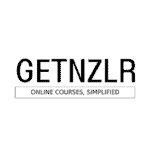Find The Right Image Size For Your New Zenler School.
They say an image is worth a thousand words.
And New Zenler has a thousand different image dimensions. Okay, maybe not a thousand, but more like 20ish.
Regardless, there is no easy way to know all of the dimensions for each space within New Zenler.
I'm hoping that this post will act as a guide to easily find the right dimensions for the different parts of your school.
So let's begin, shall we?
| Image Type | Image Dimensions |
|---|---|
| Image Type | Image Dimensions |
| Course Card Image | 860 x 480 |
| Social Share Image | 400 x 400 |
| Community Icon | 32 x 32 |
| Community Cover Image | 620 x 200 |
| Profile Image | 200 x 200 |
| Logo Image | 250 x 100 |
| Favicon Image | 32 x 32 |
Course Card Image
Let's start with the courses tab and see what kind of images are being used.
If you click on the Course Details tab you will find the course card image here.
This is the image used to display what your course is about.

Course Card Image Dimensions:
Social Share Image
Social share images can be found on any course page under SEO settings.

Social Share Image Dimensions:
Communities
When you create/add a new community in New Zenler you can pick two different images.
- Icon
- Cover Image
This is how it looks on the backend.

Community Icon Dimensions:
Community Cover Photo Dimensions:
Profile Image
Every Contact/Lead/Admin has a profile image option under Site > People > All

Profile Image Dimensions:
Logo Image
Your logo image can be changed under Site > Branding
If you don't already have a logo or are considering a new one, I'd recommend checking out these two free resources for creating a logo.
Hatchful Logo Maker by Shopify and Free Logo Maker by Namecheap.

Logo "recommended" Image Dimensions:
Favicon Image
Your Favicon image can be changed under Site > Branding
A favicon is the little tiny icon that that you see on your browser tab.

Favicon Image Dimensions:
And there you have it. Looking for an image size not listed above? Please mention it in the comments below!