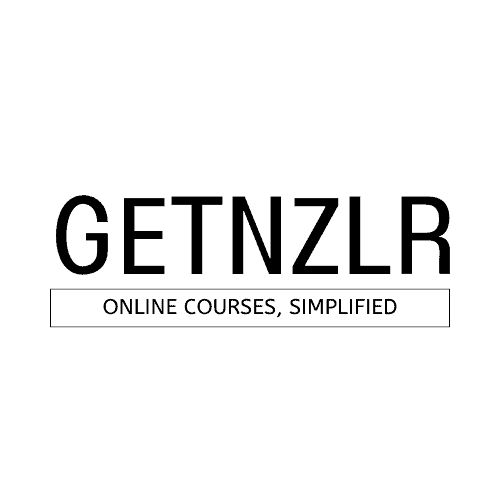I've scoured the digital landscape to find the absolute best tools for creating TikTok and YouTube shorts. These game-changing apps will revolutionize your content creation process, taking it to new heights of innovation and creativity.
From CapCut's free-to-use platform to Movavi's Lifetime Access plans starting at $124, there's something here for every aspiring creator.
Get ready to unleash your imagination with these top-notch video editing tools. Let's dive in!
Key Takeaways
- Video editing tools for shorts offer a wide range of features such as trimming, cropping, merging videos, adding special effects, filters, and transitions, adjusting speed and color grading, and adding captions/subtitles effortlessly.
- Free-to-use video editing platforms like CapCut provide a user-friendly interface, tutorials for guidance, background removal feature, AI color correction tool, and advanced features at no cost, making them great for creators on a budget.
- Paid video editing platforms like Movavi and Vidyo.ai offer compatibility with TikTok and YouTube, a variety of filters, user-friendly interfaces, excellent customer support, tutorials, and powerful editing features.
- Other video editing tools like Opus.pro, Contentgroove.com, Keyframes.studio, chopcast.io, klap.app, and wisecut.video offer unique features, customizable templates, collaboration options, AI-powered capabilities, automatic subtitles, and affordable pricing plans, catering specifically to creators on TikTok and YouTube Shorts.
Why use video editing tools for shorts
There are several reasons why it's beneficial to use video editing tools for creating shorts on TikTok and YouTube. The importance of these tools cannot be overstated, as they offer numerous advantages that enhance the quality and creativity of your content.
One of the key benefits is the wide range of features that these editing tools provide. You can easily trim, crop, and merge videos, add special effects, filters, and transitions, and even adjust the speed or color grading. These features allow you to bring your vision to life with precision and finesse.
Another reason is the time-saving aspect. With video editing tools, you can streamline your workflow by cutting out unnecessary footage, adding captions or subtitles effortlessly, and applying pre-made templates or presets. This saves you precious time without compromising on the overall quality of your short videos.
Moreover, using video editing tools gives you the freedom to experiment and explore your creativity. You can play around with different effects and styles until you find what resonates with your audience best. This versatility allows for continuous innovation in your content creation process.
CAPCUT
PRICING: FREE TO USE

Get started with CapCut now and enjoy the benefits of a free-to-use video editing platform. When it comes to creating TikTok and YouTube Shorts, CapCut stands out from other free editing tools. With its wide range of features, it offers everything you need to create engaging short videos.
One of the standout features of CapCut is its user-friendly interface, making it perfect for beginners. Even if you're new to video editing, you can easily navigate through the app and start creating stunning content in no time. There are plenty of tutorials available that provide step-by-step guidance on how to use different tools and effects.
When using CapCut for short video editing, there are some tips and tricks that can enhance your creative process. For example, you can take advantage of the background removal feature to add interesting backgrounds or overlays to your videos. Additionally, the AI color correction tool allows you to quickly enhance the colors in your footage for a more vibrant look.
Like any tool, CapCut has its pros and cons. On the positive side, it offers a range of advanced features at no cost, which is great for creators on a budget. However, some users may find certain limitations when compared to paid editing software.
Overall, CapCut is a powerful tool for creating TikTok and YouTube Shorts. Its easy-to-use interface, tutorial resources for beginners, and various features make it an excellent choice for anyone looking to dive into short video editing innovation.
MOVAVI
PRICING: startS at $124 Lifetime Access

With Movavi, you can access their plans starting at $124 for lifetime access to their suite of video editing tools. This software bundle offers an array of powerful editing features that will take your TikTok and YouTube shorts to the next level. The user-friendly interface makes it easy for anyone, even beginners, to navigate through the editing process seamlessly.
One of the standout features of Movavi is its compatibility with both TikTok and YouTube platforms. You can effortlessly edit your videos and directly upload them to these popular social media sites without any hassle. This saves you time and allows you to focus on creating engaging content.
Movavi also provides advanced effects and filters that will make your videos stand out from the crowd. From glitch effects to VHS aesthetics, there are over 180 filters available for you to choose from. These effects can transform your videos into visually stunning masterpieces.
In addition to its impressive editing capabilities, Movavi offers excellent customer support and tutorials. If you ever run into any issues or have questions about the software, their dedicated team is there to assist you every step of the way. They also provide comprehensive tutorials that guide you through various editing techniques and help you make the most out of their tools.
Overall, Movavi is a top-notch video editing software that offers a wide range of features perfect for creating TikTok and YouTube shorts. Its user-friendly interface, compatibility with popular platforms, advanced effects and filters, as well as exceptional customer support make it a go-to choice for content creators looking for innovation in their videos.
vidyo.ai
PRICING: startS at $15 PER MONTH

Vidyo.ai offers plans starting at $15 per month, providing an affordable option for users to access their AI-powered video editing and captioning features.
With the rise of social media platforms like TikTok and YouTube Shorts, creating short videos has become essential for engaging with audiences and building a strong online presence. The benefits of short videos for social media are numerous – they grab attention quickly, increase viewer engagement, and have a higher chance of going viral.
Vidyo.ai understands the importance of customization options for short videos, allowing users to change colors, fonts, subtitles, and more to match their brand aesthetic.
One of the standout features of Vidyo.ai is its time-saving capabilities. By automatically selecting, editing, and captioning the top moments from your videos, it saves you 90% of the time and effort required in manual editing. Additionally, Vidyo.ai offers auto-video captioning, which improves video performance by 40%, making your content more accessible to a wider audience.
What sets Vidyo.ai apart from other video editing tools is its affordable pricing plans. Starting at just $15 per month, it provides access to AI-powered video editing tools that were previously only available through expensive agencies or freelancers. This makes content repurposing as simple as ABC without breaking the bank.
If you're looking for an innovative solution that combines AI-powered video editing with affordability and customization options for short videos on social media platforms like TikTok and YouTube Shorts, look no further than Vidyo.ai's plans starting at $15 per month.
OPUS.PRO
PRICING: startS at $19 PER MONTH

If you're interested in AI-powered video editing and customization options for short videos, Opus.pro offers plans starting at just $19 per month. Opus Clip is a powerful tool that allows you to create TikTok and YouTube Shorts with ease. Compared to other video editing tools, Opus Clip stands out with its unique features for enhancing short videos.
One of the benefits of using Opus Clip is its AI Curation feature, which analyzes your video to identify the most compelling hooks and extracts relevant highlights. This saves you time and effort in manually searching for the best moments in your footage.
Opus Clip also offers an AI Virality Score™, which predicts the potential virality of each short clip based on thousands of viral videos. This helps you choose the most engaging clips for your TikTok or YouTube Shorts content.
Another standout feature is Opus Clip's support for multiple languages. With support for German, French, Portuguese, Spanish, and more to come, you can easily create content that caters to a global audience.
In terms of pricing, Opus Clip is affordable starting at $19 per month. This makes it accessible to creators who are just starting out or those who want professional-quality videos without breaking the bank.
Overall, Opus Clip provides innovative solutions for creating captivating TikTok and YouTube Shorts. Its AI-powered features, affordability, and support for multiple languages make it a top choice among creators looking to enhance their short video content.
Content Groove
PRICING: startS at $49/Lifetime deal

Looking to create captivating short videos? Contentgroove.com offers plans starting at $0 per month, making it an affordable option for enhancing your content.
With customizable templates, AI-powered video editing capabilities, integration with social media platforms, collaboration features for team projects, and advanced effects and transitions, Contentgroove.com provides a comprehensive solution for creating professional-looking videos.
One of the standout features of Contentgroove.com is its customizable templates. Whether you're looking to create a TikTok or YouTube short video, you can choose from a wide variety of pre-designed templates that can be easily customized to suit your needs. This saves you time and effort in creating visually appealing videos.
The AI-powered video editing technology of Contentgroove.com takes your video editing experience to the next level. It automates tedious tasks like trimming and cropping, allowing you to focus on the creative aspects of your videos. The AI also assists in generating highlights from your uploaded videos or YouTube and Vimeo links.
Integration with social media platforms is another key feature offered by Contentgroove.com. You can seamlessly publish your videos directly to popular platforms like TikTok and YouTube with just a few clicks. This ensures that your content reaches a wider audience and maximizes its impact.
For teams working on collaborative projects, Contentgroove provides robust collaboration features. Multiple team members can work on the same project simultaneously, making it easy to collaborate and streamline the workflow.
Lastly, Contentgroove.com offers advanced effects and transitions to enhance the visual appeal of your videos. From stylish transitions between clips to eye-catching visual effects, these features add a professional touch to your creations.
Keyframes.studio
PRICING: startS at $12 per month

The pricing for Keyframes.studio starts at $12 per month, making it an affordable option for creating and editing videos.
Keyframes Studio offers a range of features that are perfect for creating engaging TikTok and YouTube Shorts. With this video editing tool, you can easily resize, trim, crop, cut, zoom, and move your videos to create captivating content. The easy-to-use editor allows even those with no previous editing experience to create professional-looking videos.
When comparing different video editing tools for shorts, Keyframes Studio stands out with its intuitive interface and AI-powered capabilities. It simplifies the video editing process by automatically generating keyframes and subtitles with just a few clicks. This saves time and effort while ensuring that your videos stand out on social media platforms.
Using video editing tools like Keyframes Studio has several benefits when creating TikTok and YouTube Shorts. These tools allow you to enhance your content with images, GIFs, viral sounds from curated libraries. They also help optimize your videos for mobile screens by filling the screen as much as possible while telling your story clearly.
chopcast.io
PRICING: startS at $12 per month

You can easily create and edit your own video clips with chopcast.io starting at just $12 per month. This platform offers a range of features that make video editing techniques a breeze, allowing you to craft compelling short form content strategies for platforms like TikTok and YouTube Shorts.
One of the key benefits of using video editing tools like chopcast.io is the ability to enhance engagement with your audience on TikTok and YouTube Shorts. These platforms thrive on short, attention-grabbing videos, and chopcast.io enables you to create impactful clips that capture viewers' attention from the get-go.
By maximizing reach through short form video content, you can expand your brand's visibility and connect with a wider audience. With chopcast.io, you have the power to transform your longer videos into bite-sized snippets that are perfect for sharing on social media platforms.
Furthermore, chopcast.io saves you time by streamlining the editing process. Its intuitive interface allows for easy clip creation based on speaker detection or topic selection. You can also enjoy automatic subtitles that improve accessibility and engagement for your viewers.
klap.app
PRICING: startS at $29 per month

Klap.app offers affordable plans starting at just $29 per month for users who want to enhance their video editing capabilities. With the power of AI, Klap.app provides a range of innovative features and tools that will take your videos to the next level.
One of the standout features of Klap.app is its ability to generate AI clips. This means that you can quickly and easily create eye-catching clips without spending hours manually editing your footage. The AI-powered editing feature saves you time and effort, allowing you to focus on creating content rather than getting bogged down in the technicalities.
In addition to AI-generated clips, Klap.app also offers a wide range of other video editing tools. From auto-reframing on faces for perfect framing every time, to beautiful generated captions that add an extra layer of professionalism to your videos, this software has everything you need to create stunning content.
Furthermore, with Klap.app's video editing software, you have complete control over your videos' style. You can customize them according to your preferences and brand identity while letting AI do the heavy lifting in terms of generating ready-to-publish clips.
If you're looking for a powerful video editing tool that embraces innovation and saves you time, then look no further than Klap.app. Its affordable plans and impressive array of features make it an excellent choice for creators who want professional-looking videos without breaking the bank.
wisecut.video
PRICING: startS at $15 per month

For only $15 per month, wisecut.video offers affordable plans that give you access to a range of powerful video editing features. With Wisecut, you can easily turn your long-form talking videos into short, impactful clips with music, subtitles, and auto reframe. These short clips are perfect for platforms like YouTube Shorts, TikTok, Instagram Reels, and Social Ads.
One of the key features of Wisecut is its Auto Cut Silences function. It automatically identifies and deletes long pauses in your videos, making them more engaging and professional. The AI and Facial Recognition technology used by Wisecut also ensures that cuts or jump cuts have a smooth flow.
Another great feature is the Auto Subtitles and Translations tool. With 69% of people watching videos with the sound off in public places, having captions is crucial for engagement. Wisecut generates subtitles automatically and provides an AI Storyboard tool for quick editing.
Wisecut also offers Smart Background Music that fits your video perfectly. It selects suitable songs and syncs them to your video seamlessly. Additionally, it uses Automatic Audio Ducking to balance audio levels between speech and background music.
Compared to other tools in the market, Wisecut stands out for its user-friendly storyboard-based video editing interface. You can easily make tweaks by moving around text and scenes without complex timelines or advanced editing skills.
Overall, users have praised Wisecut's easy-to-use interface and efficient video editing capabilities. However, some users have mentioned limitations in terms of customization options compared to more advanced software.
In terms of pricing analysis, at $15 per month for their basic plan with access to all these powerful features, Wisecut offers excellent value for money compared to other similar tools on the market.
Conclusion
In conclusion, if you're looking to create captivating TikTok and YouTube shorts, these top video editing tools are essential.
From the free-to-use CapCut to the feature-rich Movavi with plans starting at $124 for lifetime access, there's a tool for every budget and need.
With options like Vidyo.ai, Opus.pro, Keyframes.studio, chopcast.io, klap.app, and wisecut.video offering various plans starting as low as $12 per month, you can enhance your short videos like a pro.
So why wait? Start creating stunning shorts that will leave your audience craving for more!