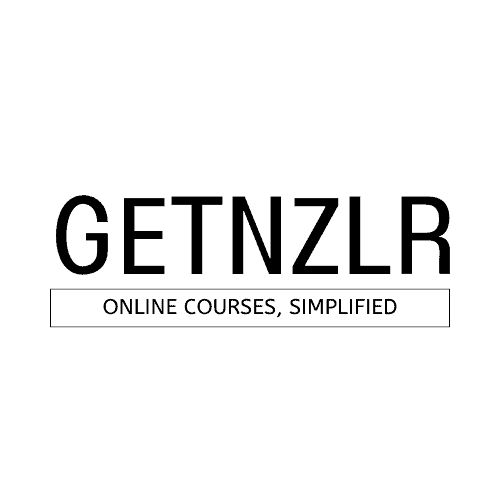Teachable Free Plan Changes and Alternatives to Teachable
So teachable just rolled out changes to their free plan. And this is a BIG ONE. If you're on the free plan of teachable, now you can enroll only 10 students per school.
You still get an unlimited number of schools under the free plan, but there is a limit to the number of students you can create. According to the founder Ankur Nagpal, this will allow teachable and their team to dedicate even more resources to their Basic and Professional plan members.
Let me just get this off my chest. The "Free Plan" was never friggin free! Teachable charges 10% transaction fees if you're on the Free Plan. And I don't NOT expect them to charge something, because they are in the business of making money too.
I mean I get it, it makes good business sense for them to have paying customers.
Paying Customers + More Monthly Recurring Revenue = Happy Investors.
As course creators we want to promote paid courses by drawing students in using a Free mini-course. But this most certainly draws a line in the sand.
I used to like teachable, despite everything it did not do for me. I have a very in-depth article on 13 reasons why I left teachable. This now is just the cherry on top.
So what happens if you have more than 10 students and you're on the free plan?
Well, after you exceed the magic #10 your school will automatically show a message that says:
"This course is no longer open for enrollment".

You do get to upgrade to the Basic plan for 6 months. That is something I do have to commend the teachable team for. They didn't have to give the 6-month free upgrade to those currently on the free plan. But they did it anyway. I wish the communications were a little bit better and clearer.
Certainly, Ankur has had the time before to write long-form articles like this one. It seems kind of counter-intuitive that one would take so much time explaining their MRR numbers but not half as much time to craft an email that would not cause so much heartburn and as always, CONFUSION.
Here are all the FAQ's copied from their announcement.
Will I still have the same features?
Yes! None of the current features you have on the Free plan will be changing. You'll still be able to create, build and experiment with your courses. You'll still be able to create as many courses as you want to explore different ways to build your course.
What does enrollments mean?
Enrollments mean anyone who enrolls in your school or your course. They can be enrollments in either free or paid courses. Additionally, any manual enrollments will count towards to this too.
What happens when I hit the 10 student enrollment?
Any published courses will display a note that says "this course is no longer open for enrollment". You won't be able to sell any additional courses until you upgrade to a paid plan. You will still be able to access your admin, make changes to your course and build new ones! Any enrolled students will not be affected either and will retain access to the course they are enrolled in.
Can I remove enrollments?
Yes, you can! You can manually remove enrollments if you want. Once you're under the limit, any published courses will automatically be opened for enrollment again.
What happens when I upgrade?
If you upgrade to any of our paid plans, you can sell your courses and enroll unlimited students. You'll also gain access to additional paid-only course creation tools, our in-house developed course creator training TeachableU, and premium Customer Care support.
What happens when I cancel my paid plan with 10+ students?
All of your enrolled students will retain access to the course they paid for. Any published courses will display a note that says "this course is no longer open for enrollment". In order to start selling your courses again, you'll need to upgrade back to a paid plan.
Join New Zenler
Full featured free trial. No Credit Card Required. Create your free school today!
Should you move to the basic plan or look for a Teachable Alternative?
Let's break down how many courses you need to sell to recover your costs for the basic plan.
The basic plan will set you back $39/month. And a reminder, this is JUST for Course Hosting. You're still paying separately for a slew of tools in order to market your course.
Okay back to the math:
$39/Month
Teachable takes 5% Commission
Say you're selling a $27 product
Minus 5% commission = $25.65
So you have to make 1.5 course sales to make Return on your Investment a.k.a. ROI.
Considering all the features that Teachable DOES offer, that is not a bad deal.
But what you do lose is that platform where you can host and market your course for free.
As a course creator, this is a big challenge that we all have to deal with. And things like these are considered the norm in the SaaS industry.
Essentially when you're playing by someone else's rules there is always that risk that the rules "are subject to change".
What completely blows my mind is the fact that Teachable had the time to put developer resources to create this functionality of auto-closing your school and then auto opening it with the 10 enrollment threshold.
I currently work in the IT world and this is not an easy task to do.
They would have had to go through multiple rounds of iterations and testing. You're talking 2-3 full-time resources with at least 8 weeks to bring this project to fruition.
That is a lot of man-hours and $$$ that could have been spent building features that Teachable is currently lacking.
So what do you do now?
Well here are some alternatives to Teachable:
- Maybe move your free course to Udemy.com? If it's truly a free course Udemy.com might be an option. However, on their platform, you're not allowed to promote paid products to their students, so you're kinda SOL there.
- Thinkific.com is an awesome alternative to Teachable. And their free plan still allows for unlimited students.
- My personal new favorite and the one basket where I'm putting all my eggs are NewZenler.
You can use any one of the ones listed above or you can always just use your own WordPress site and gate the content using something like:
Thrive Apprentice + Wistia + Sendowl.
If you're anything like me you're probably sick of duct-taping things together and are looking for an all-in-one platform. For which I'd recommend a perfect alternative to Teachable. Meet NewZenler!
It's been a great journey with Teachable, but I feel like now it's time to invest in a platform that actually puts their dollars to product improvement and listens to the community.
Let me know in the comment below what you plan on doing if you're on the free Teachable plan?
Join New Zenler
Full featured free trial. No Credit Card Required. Create your free school today!
About Me
Amit Arora
First off, thank you so much for stopping by! I started my course creation journey in 2015 when we had our 1st baby boy. My wife was home on maternity leave and we came up with the idea to create an online course while she had the time off from work.
Four years later....