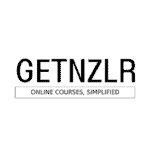11 Free Tools for Creating an Online Course
Creating an online course is not easy. Sometimes I feel like I'm keeping my course alive using duct tape. There are so many different disparate systems that have to work together in order for us to deliver 1 course.
Sure you can use just one platform; maybe something like teachable.com or newzenler.com. But you're still going to need tools to create content, market your online course, deliver your course and stay in touch with your students.
The list of online tools that are at our disposal goes on and on, with new tools being added every single day!
My goal is to provide you with a list of FREE tools that I consistently use to make my life as a course creator, much easier.
Now, the idea is NOT to use ALL of these tools together. But maybe use a few of them to compliment each other. I'm going to break this post down into different categories. So feel free to skip a category and move on to the next one.
So let's get started!
Jump to Section
Social Media
Facebook Groups (DO NOT SKIM THIS ONE)

Teachable.com FB Group
As the saying goes "meet your ideal avatars on the platform where they already are"! Fine, I made that up. The point is that everyone is on Facebook. It's a necessary evil. I personally don't really use facebook other than being part of a group. As an online course creator you can leverage FB groups for 2 main purposes:
1. Prove your dominance by responding to all the questions being asked and establish yourself as a subject matter expert.
2. Connect with your students and provide that high quality 1:1 touch-point by helping them through their journey. They purchased your course because they want to learn from YOU! So be there for them and help them with the support they deserve.
Key Takeaway:
Even though you might find that hosting a Facebook Group is going to distract you from creating and selling online courses, it truly is a necessary evil.
Slack

Slack Group
So even though FB Groups are great for a collective hive mind kind of scenario, Slack really shines when it comes to adding channels to your group. You can use channels in many different ways.
Say your course has 9 modules, you can create a channel for each module so as to restrict discussions to that particular module.
Slack also gives admins a lot of functionality to control the way your group operates. Instead of having someone read through your group rules you can do all the moderation on the admin side of slack.

slack group settings
One of my favorite features in slack is the ability to integrate seamlessly with external apps. This allows you to bring in more data and make your slack group even more powerful!

Key Takeaway:
Slack is definitely a formidable tool to have if you're going to be communicating with your students in a 2 way manner. The out of the box free version gives you ton's of functionality and truly let's you customize it to make it resonate with your students and allow you to have that branded look/feel.
Youtube
Unless you live under a very big rock, you've been on youtube. Whether it was to learn how to crochet underwater or to watch cute videos of a blobfish.

Youtube Homepage
But what most people fail to do, is leverage the power of YouTube. Between Youtube and Google, Google DOMINATES the search engine market. IMO - every course creator should have a Youtube channel.
Use this free platform to get some eyeballs on your content. If you're the camera-shy kind of person then just make a video without showing your face.
You can just share your screen and talk to the mic. In fact, you don't even have to create a special video for Youtube. All you will need to do is upload some of the content from your student area on Youtube as free content.

My Youtube Video with 111 Views
This will increase your organic growth in search results and also help you get some more traffic on your blog/course page.
Here are the search results from Google on How to crochet underwater. As you can see, Google now serves up Youtube videos in search results. Be sure to leverage this to your advantage.

Youtube google search
Key Takeaway:
Don't miss out on this opportunity to get free organic reach using one of the most powerful search engines in the world!

Reddit front page
Reddit.com boasts itself as the "Front page of the internet". Here you can find anything under the sun. It's a community of communities.
As an online course creator, you can use Reddit to your advantage. Here is how Reddit works. You essentially search for a topic by typing it in the search bar.
Below you will see the results for the keyword crotchet. I know what you're thinking at this point, this guy loves to crochet. I just picked a random topic for demo purposes. I have no interest in crocheting anytime soon (sorry all you crochet fans out there).

Reddit search result for crochet
My point here is that you can join a Reddit group - also known as Sub-reddits and start providing value in those threads.
If you are always replying to people and solving their problems then, you establish yourself as an expert. Next time someone has a question who do you think they'll reach out to first?
Key Takeaway:
There is a high possibility that you're leaving money on the table by not being part of the reddit r/community.
Email Marketing
Swiped.co

Swiped front page
Their tagline is "The place for copywriters & marketing minds to dissect & discuss great marketing examples."
Swiped is a great resource for finding quality content when you hit that writer's block. Whether you're creating an online AD or looking for inspiration for your autoresponder emails. Swiped is my go-to place for all marketing related content.

Swiped health and wellness
The best part - it's FREE!
Key Takeaway:
Given that swiped.co is a free resource, you have no reason not to use it for some "inspiration".
Mailerlite

Mailerlite Homepage
While we continue to stay true to our theme for this blog post i.e. FREE, Mailerlite is hands down my favorite email marketing platform. Before using Mailerlite, I was using MailChimp. Although MailChimp by far the most used email marketing automation platform, it is very limited when it comes to behavioral marketing.

Mailerlite Features
This is why I give my vote to Mailerlite. Within the automation studio of Mailerlite is a robust workflow engine that allows you to create splits and apply tags based on user behavior.
Below you will see an example flow where I can resend the same email to a person if they did not open my previous email within a specific time period. This screenshot is from my personal Mailerlite account.

Mailerlite Automation
Here's a full list of features that Mailerlite currently offers.

Mailerlite Features
Every free plan gets between 1000 - 2000 free subscribers. These limits are set by Mailerlite admins and can be raised after you've used Mailerlite to send successful email campaigns.
Once you've crossed the 2000 subscribers mark is when you'll have to move to a paid plan. The paid plans are not too pricey either.
In the end, the important thing to remember is to pick a platform that offers ease of use along with scalability.

Mailerlite Pricing
Key Takeaway:
Mailerlite is a robust email marketing platform. If you're just getting started and not looking for complicated flows then Mailerlite is a great contender.
Join New Zenler Through My Link To Get 10+ Amazing Bonuses.
Nifty Images

NiftyImages Homepage
I love me some Niftyimages!
I first found this tool after receiving an email from Neil Patel. Neil was holding up a whiteboard with my name on it and he was making a sad pouty face.
The whiteboard said something like, Amit I missed you on the webinar. I was like whoa this is so cool! And went on a quest (google search) to find how I can replicate the same results and stumbled upon Niftyimages.
From personalized images to countdown timers, Niftyimages has it all. Here is a list of things you can personalize using their services.

Neil Patel Example - image credit - Leadsquared.com
Based on your email service provider Niftyimages will add the appropriate tag within the image e.g. %%FullName%% Vs. $$FullName$$.
Then you simply insert the image URL in your email service provider or embed it has an HTML block.
Using this in your emails will put you far ahead of the competition and also break up the monotony of emails that our prospects receive on a daily basis.

Nifty images examples personalized images

Nifty images examples countdown timers
On the free plan, you get up to 10,000 opens. So what that means is that 1 view of the image is considered 1 credit. So if you send an email to 5000 subscribers and all 5000 open and view your email then you'll have used 5000 thousand credits.
Out of those 5000 subscribers if 500 open the same email twice then you will use up 5500 credits. Hope that makes sense?
For a smaller audience size, you would be hard pressed to hit these limits. If you outgrow the free plan then you can always upgrade to their paid plans.

Niftyimages Choose Subscription Plan
Key Takeaway:
Nifty Images get my thumbs up for being a unique player in the market. Use of tools like these will totally 100% up your email game and making you a marketing ninja!
Analytics
This is one of my favorite topics to talk about. Knowledge is always been power & "with great power comes great responsibility - Spidey's Grandpa".
With great power comes great responsibility - Spidey's Granpa
It is up to us how we harness that knowledge and use it to our advantage. IMO every website owner should have at the very least have a Google Analytics (GA) and Facebook Pixel (FP) account. This doesn't cost you anything, and it provides you with valuable insights on your website visitors which can then be turned in to actionable steps.
Example: Say you have the GA code installed on your site. Now you can see how your users are flowing through a funnel and even figure out where in the funnel they're dropping off. The same thing goes if you install the FB code on your site.
So let's take a brief look at the free tools available at our disposal today!
Google Analytics
By far one of the most trusted analytics tool used by a majority of websites online.
To create your free GA account head on over to > https://analytics.google.com/
You will need a Gmail account in order to create your analytics account OR a G-suite email account.

GA Welcome Screen
Once you're signed up you will see the welcome screen.

GA Sign-up details
After filling in all the relevant details scroll down and press the "Get Tracking ID" button. You will see another window pop-up to have you agree with all the terms and conditions.
GA Get Tracking ID
Now you will be taken to your ADMIN Dashboard where you will be able to see your UA - XXXXXXXX ID. Some online apps require only your UA - ID and some will need you to copy/paste the actual JavaScript code that is generated as well.
GA Post Tracking ID
As you can see from the image that the Tracking ID is listed above and below it is the gtag.js code that you'll need to insert into your website backend system. Best place to insert this code is in the head of the site.
Which means that the code will fire as soon as the website loads. A website typically loads in the following fashion:
<Head>
<Body>
<Footer>
And just like that, you are off to the races. Now you don't have to worry about checking your GA site for at least 30 days, while you concentrate on building an audience.
Here's an example of one of my websites with a 30-day view. As you can see, I don't have a ton of traffic in a 30-day window. Hopefully, your numbers will be better than mine!

GA Live example
Key Takeaway:
Google Analytics is THE BIG BROTHER! It's always watching and totally a must have for every course creator / blogger.
Hotjar

Mailerlite Homepage
As their headline suggests, Hotjar is the "Fast and Visual Way to Understand Your Visitors". I have used Hotjar mostly for two things.
1. Recording my website visitors to understand the click-flow. See, our website is our baby. And every parent, okay most parent/s see their kids with rose tinted glasses.
And that is why it is important to understand your user behavior. This will give you some really valuable insights about how your visitors are interacting with your site.
Imagine how this will impact your decision-making skills? Instead of constantly making changes to your site because you felt like it, now you'll be able to make an informed decision and pivot accordingly.
2. The Heatmaps functionality is pretty slick. Once you have the Hotjar code installed (similar to installing a Google Analytics or FB Pixel code) you can start tracking your visitors and recording their behavior.
Assuming you have mentioned all of that in your privacy policy you should be all set. You won't need a separate set of permissions from your website visitors.
Below you will see a screenshot of a heatmap from one of my sites. Right off the bat, I can tell that Free Enrollment is something everyone wants and hence I have it prominently displayed in the header of my blog page.

Hotjar Heatmap
Here's what you get in there Free plan!

Hotjar pricing plan
I mean 2000 pageviews a day!
If you're getting more than 2000 pageviews EVERY SINGLE DAY then I'm sure you will be able to afford the paid version.
Regardless, Hotjar is a really cool tool to have in your toolbelt.
Key Takeaway:
Hotjar should be used only if you care about tracking your website behavior. I personally love this tool and would recommend it 100%
Start your new zenler school for free today! no cc required
Facebook Analytics
Just like Google Analytics, FB has it's very own version called Facebook Analytics. The beautiful part (as an advertiser) is that most users never log out of their FB app once they install it. Same goes for Instagram (also owned by Facebook).
This means that (unfortunately) these apps are always tracking user behavior. Which makes it super easy for advertisers to target their potential customers.

FB Business Manager Dashboard
How To Analyze Facebook Analytics
Step 1: Navigate to your Facebook Business Manager and click on the hamburger menu in the top right corner of the screen.
Step 2: Look for the Analytics tab under the Measure & Report section.

FB Analytics Dashboard - 2
Once there, you will be able to select your entity in the top section. This is, assuming you have already created a Facebook pixel and installed it on the backend of your site.
Go ahead and click on the Entity to see more details.

Now you can see all sorts of fun stuff for this particular entity. You can also set up custom conversion events in order to track revenue. As you can see from the screenshot above, my monthly revenue according to Facebook was $81. I can tell this is way off than what I actually netted. And that is because I drive a lot of my traffic from Medium.com. However, I am unable to insert the FB pixel on their platform which is screwing up my analytics.

Facebook Analytics Entity Details
Again, this is really valuable data that can help you drive your marketing decisions and your advertising spend.
Key Takeaway:
Just like Google Analytics, having the Facebook Pixel installed on your website is a MUST! I personally find FB Pixel data easier to consume Vs. Google Analytics data.
And there you have it!
11 Free Tools for your online course creation needs. These tools will come in handy regardless of whether you have an online course or not. If you have a blog/vlog/dog then you can definitely benefit from these amazing tools!
As I had mentioned in the beginning, please DO NOT use all of these tools at the same time. You may use them in conjunction with another.
Hope you enjoyed reading this list. Please join the conversation below and let me know what your favorite free tool is?
About Me
Amit Arora
First off, thank you so much for stopping by! I started my course creation journey in 2015 when we had our 1st baby boy. My wife was home on maternity leave and we came up with the idea to create an online course while she had the time off from work.
Four years later....