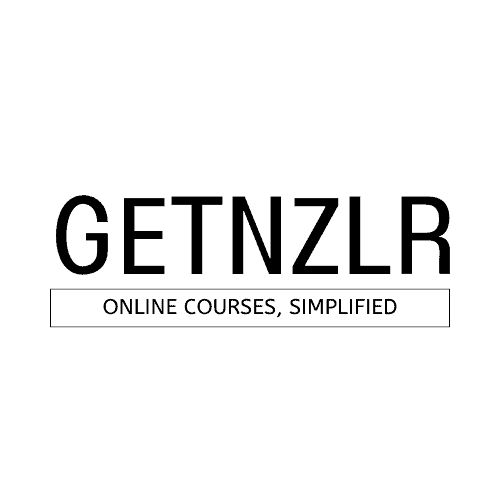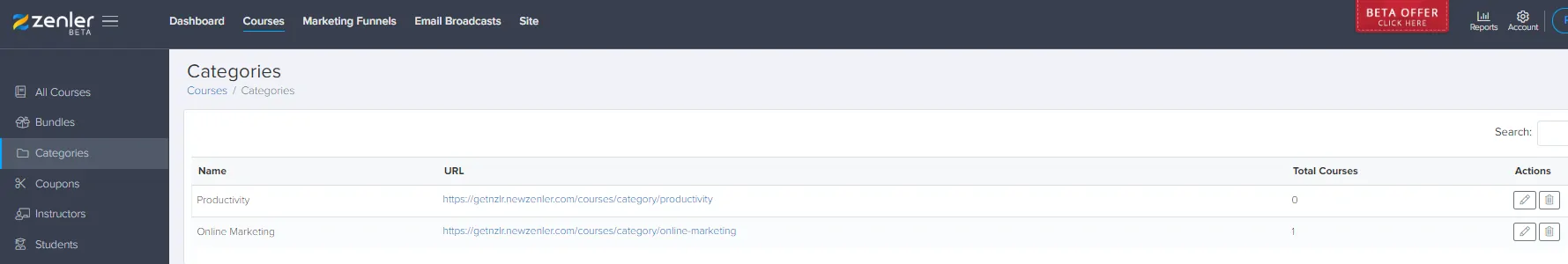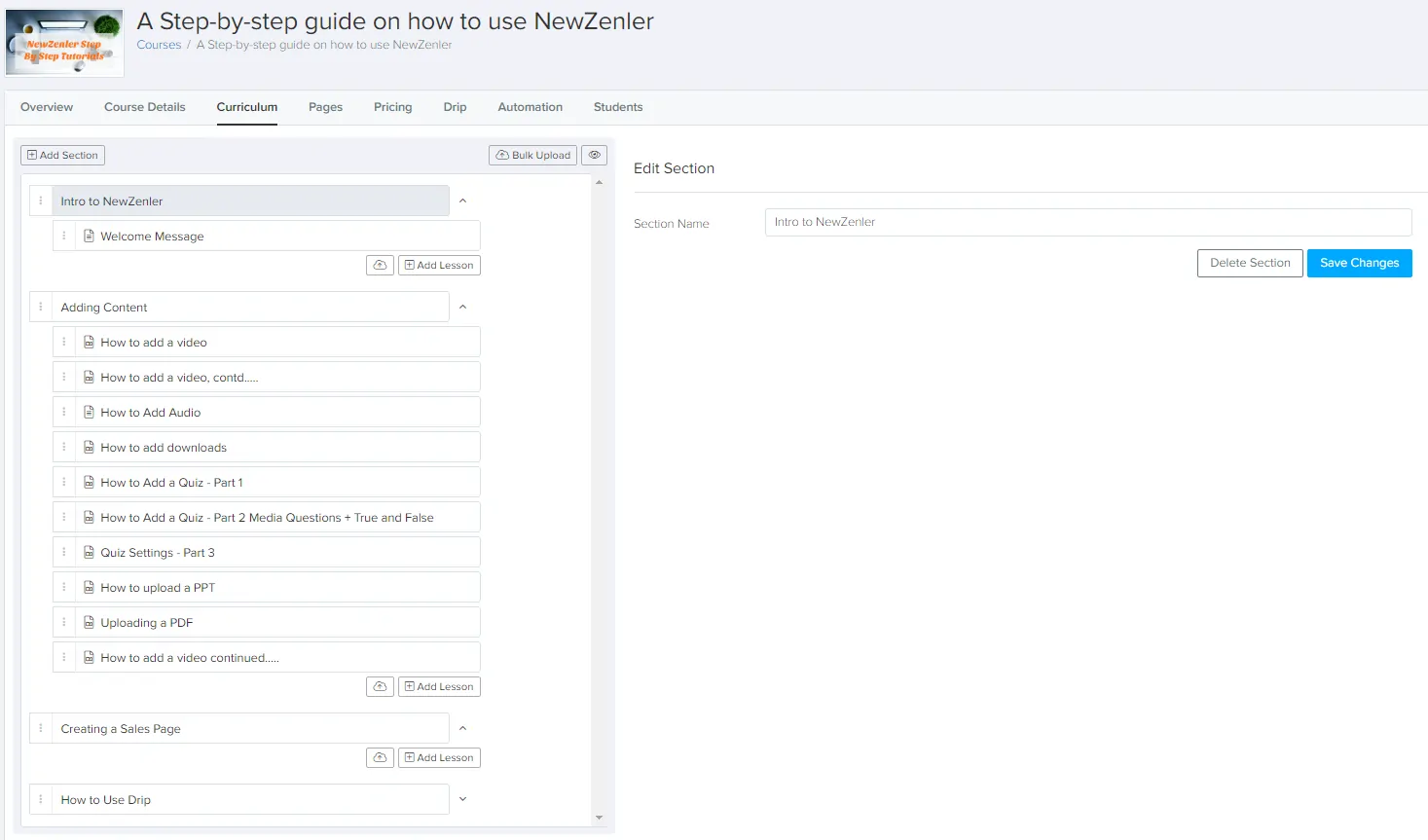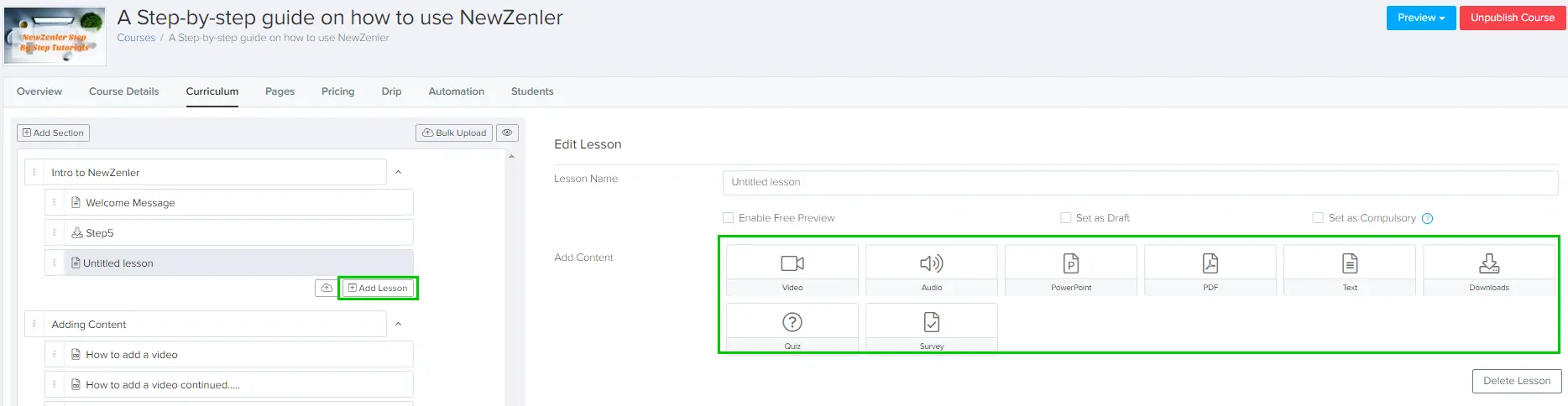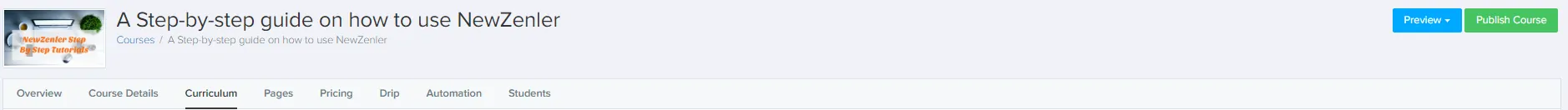How to charge for webinars in New Zenler
New Zenler has finally launched the functionality for course creators to charge for live classes.
Let's see how you can get started charging for your upcoming webinars.
Step 1: Create your Live Class/Webinar
Head over to the live section of your New Zenler school and choose a Live Class or Webinar.
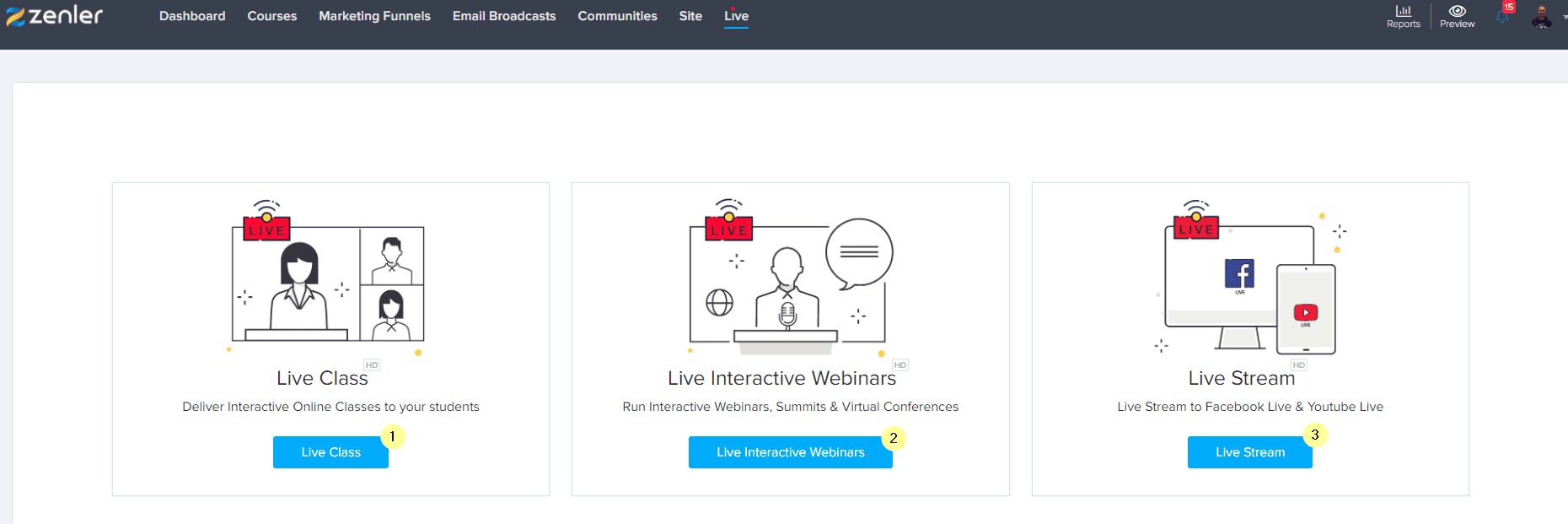
Step 2: Add Live Class/Webinar Details
Fill in your Live Class/Webinar details on this step before proceeding to the final step.
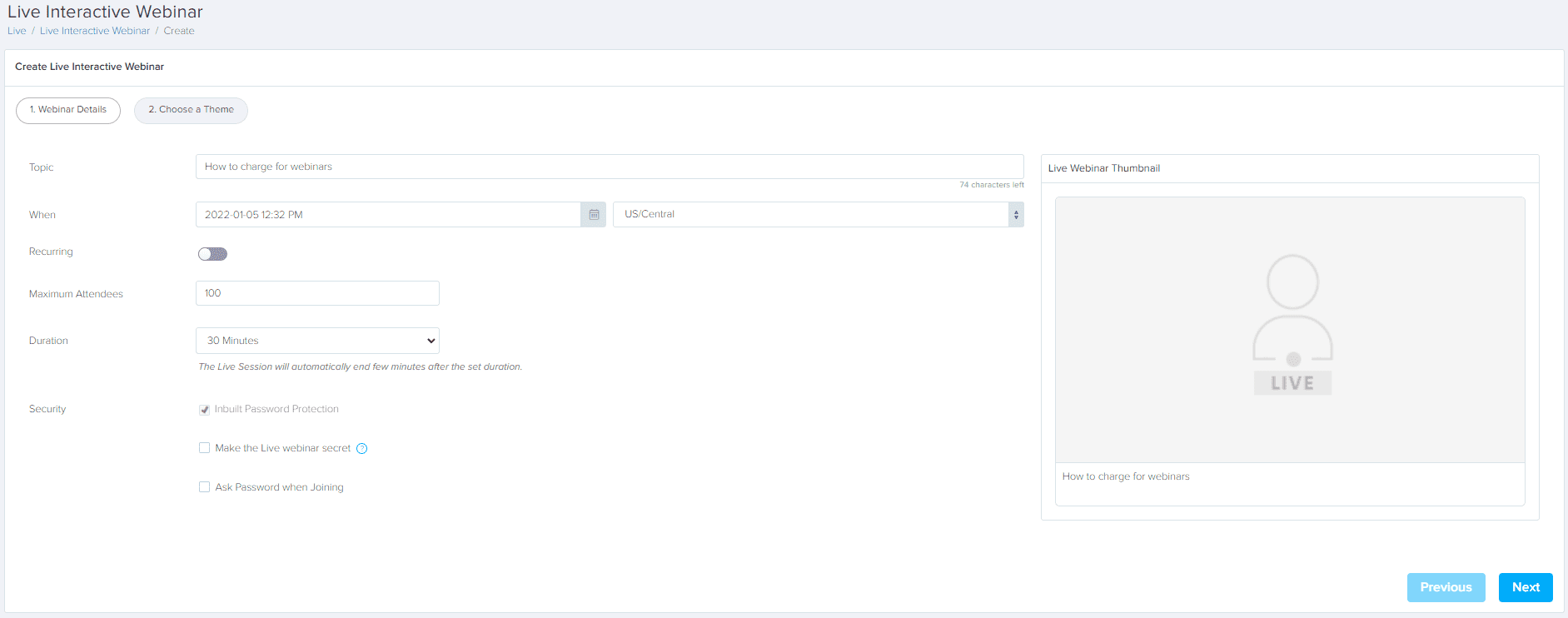
Step 3: Choose A Template
Select one of the pre-built templates for your Live Class/Webinar and click on finish.
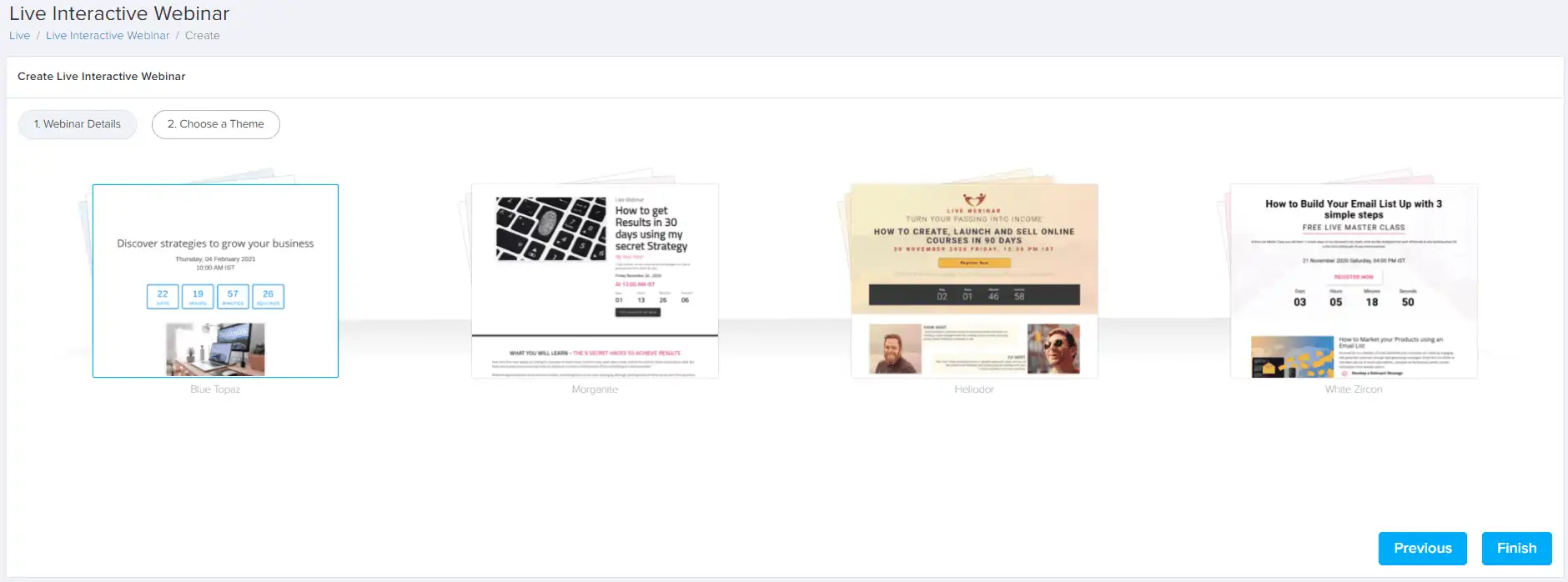
Join New Zenler
Full featured free trial. No Credit Card Required. Create your free school today!
Step 4: Add Pricing
Once you have created a new Live Class/Webinar you will see a Pricing tab.
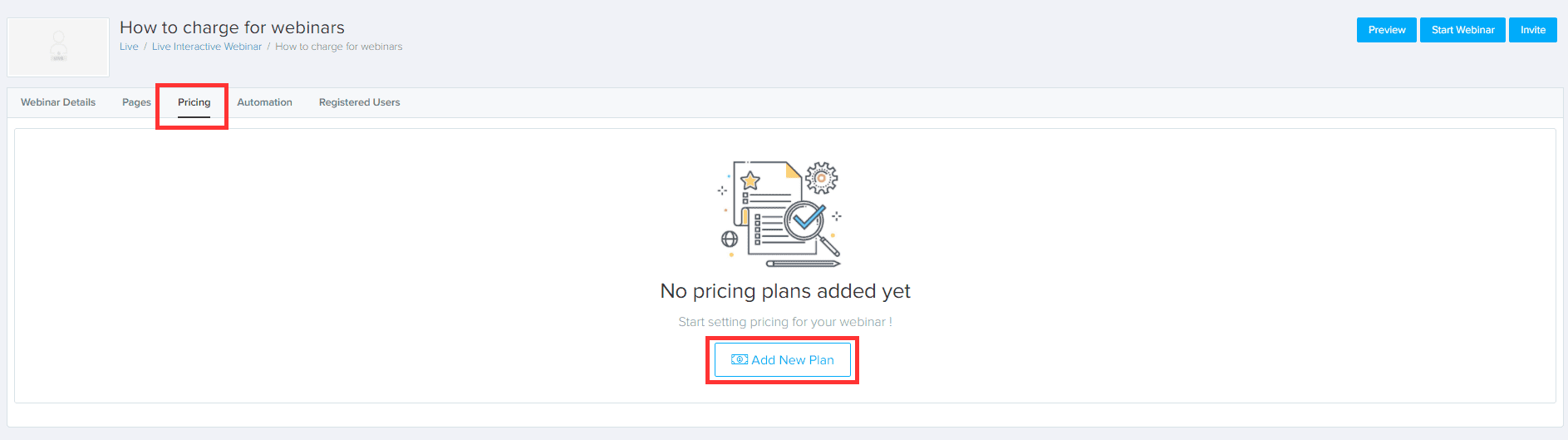
Simply fill in the details on the pricing page and then click on the Add button.
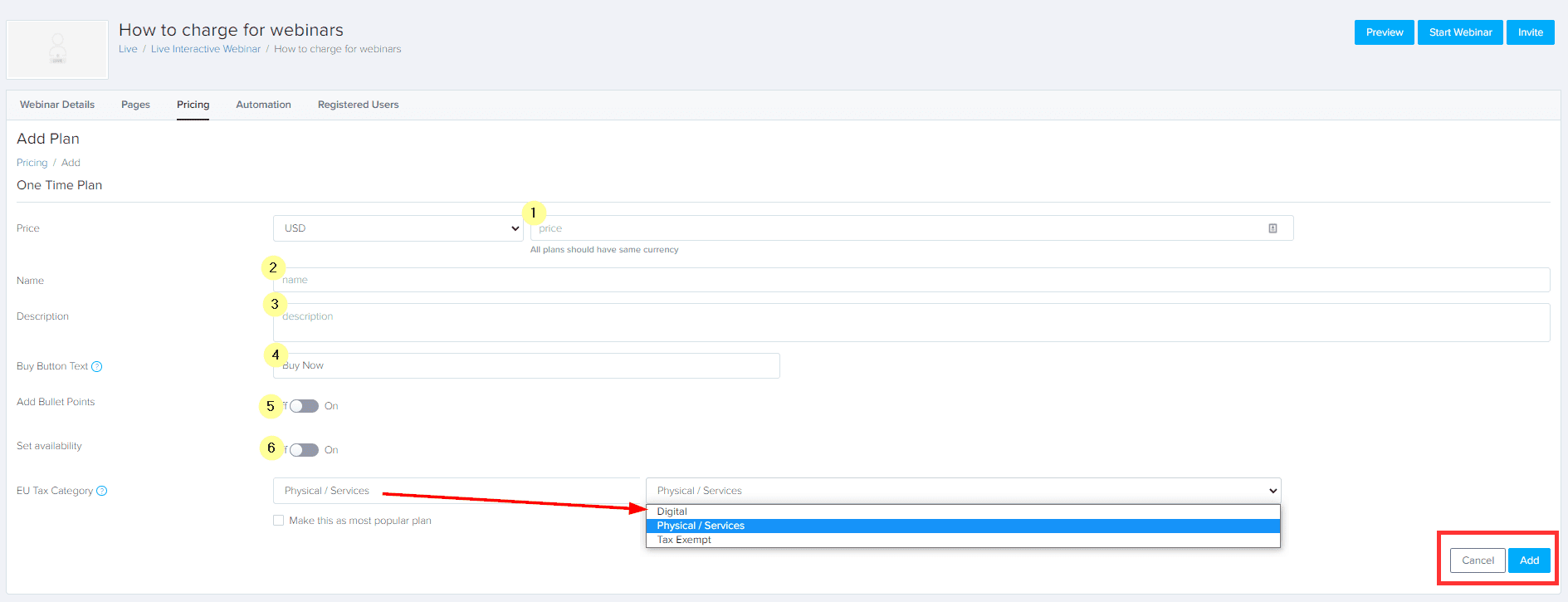
Voila! There you have it. That is how you can start charging for your Live Classes/Webinars using New Zenler 💰
Recommended Reading
Rakesh Valil’s NewZenler platform is one of the best and an All In One platform for Online Course Creation, Delivery & Marketing. In this in-depth NewZenler platform review I will go into full detail on exactly what it is, how it works, success stories, my experience and much more. JOIN NEWZENLER NOW (+ GET MY BONUSES)
Note
At the time of writing this, New Zenler only offers One Time Payment for Live Classes / Webinars.