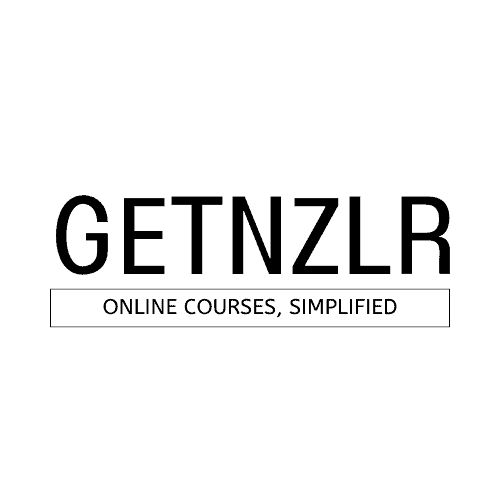A Step-By-Step Tutorial on how to create funnels in New Zenler.
New Zenler allows course creators to use marketing funnels for lead magnets. This is super important because traditionally, course platforms only focus on gated content, i.e., selling courses.
But, an all-in-one platform like New Zenler has allowed us course creators to unify our efforts under a single roof. Now we can collect leads, run webinars, sell courses, all from a single platform.
Let's dive into how you can start collecting leads within New Zenler by creating funnels.
What is a Marketing Funnel?
In business marketing, a marketing funnel is a sales channel that begins at the top (the brand) and ends at the bottom (the customer). Marketing funnels can be divided into three parts: awareness, interest, and action. Awareness occurs when potential customers learn about your product or service. Interest occurs when they decide to try your product or service. The action happens when they make their first purchase.
Creating Funnels in New Zenler
You can create all kinds of opt-ins in New Zenler. I will walk you through making one of the most common funnels, i.e., a Lead Magnet Funnel.
As the name suggests, a Lead Magnet Funnel is a type of funnel where you attract leads to your funnel using a magnet.
For example, 10 Tips That Will Enhance Your Online Course
This would be something that potential course creators might perceive valuable and would probably be willing to trade their email addresses.
Not only does New Zenler allow you to collect email addresses, but it also takes care of the delivery of these lead magnets. So you do not have to stitch multiple pieces of software together to make it all work 👏
Step 1: Marketing Funnels > Create New Funnel
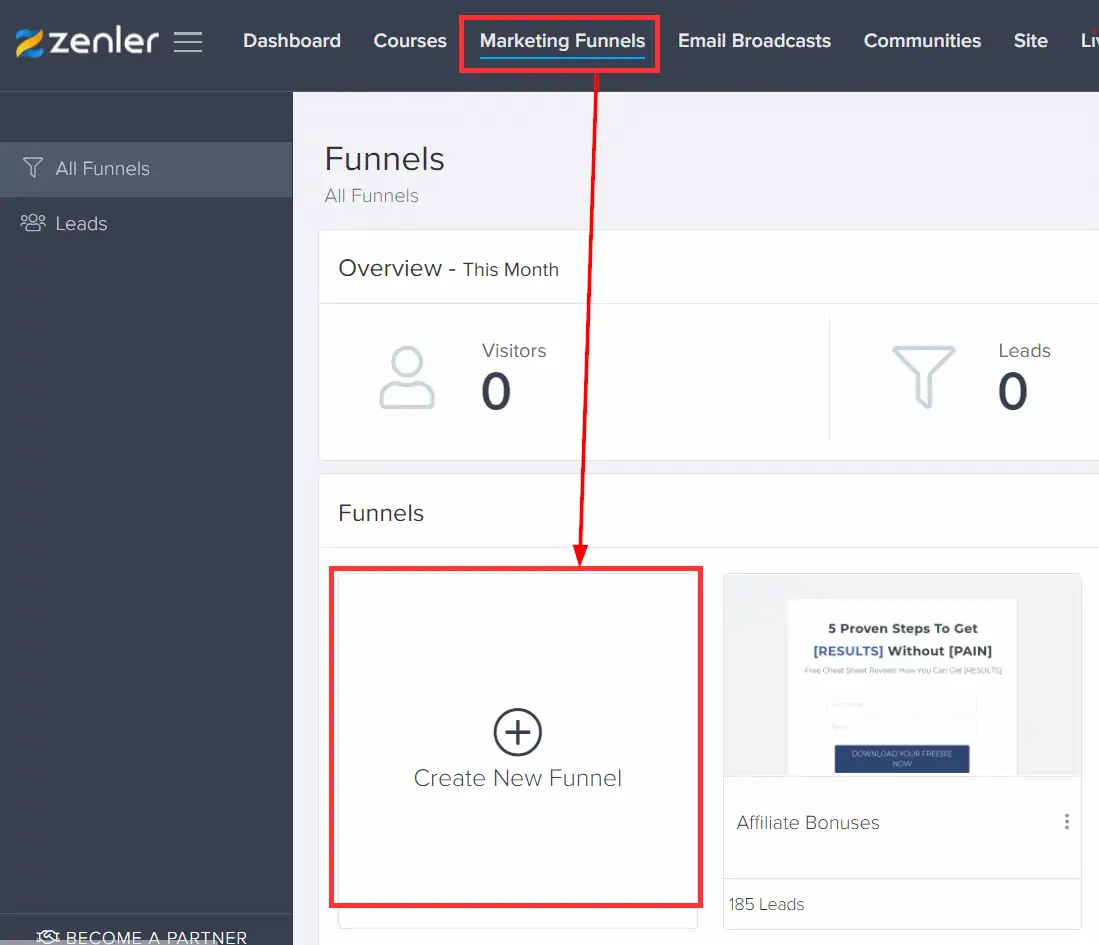
Click on the Create New Funnel plus from under the marketing funnels tab within your New Zenler school.
Step 2: Choose Funnel Type
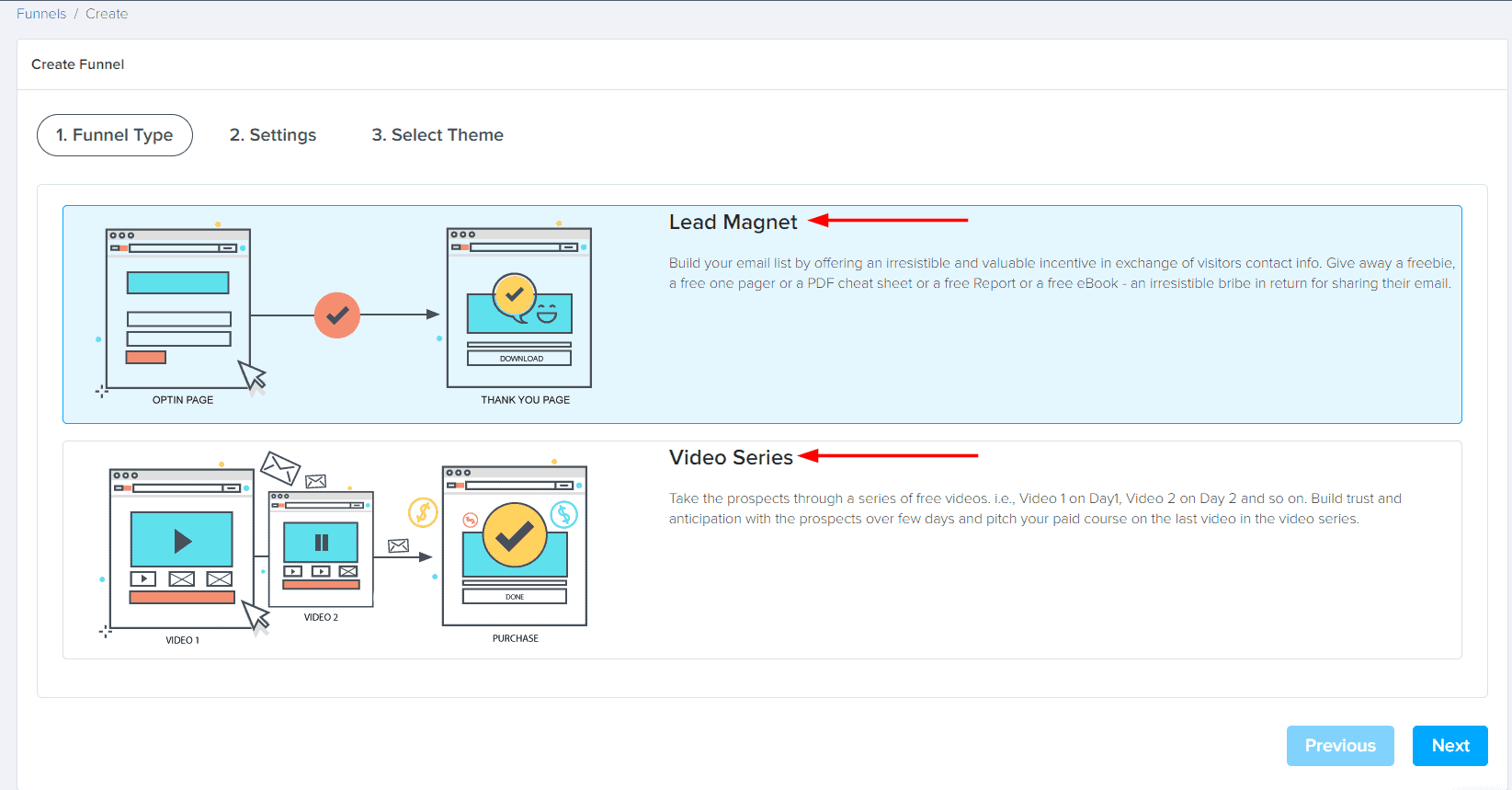
On this step, you get to pick between a Lead Magnet Funnel or a Video Series Funnel.
Lead Magnet Funnel: Build your email list by offering an irresistible and valuable incentive in exchange of visitors contact info. Give away a freebie, a free one pager or a PDF cheat sheet or a free Report or a free eBook - an irresistible bribe in return for sharing their email.
Video Series Funnel: Take the prospects through a series of free videos. i.e., Video 1 on Day1, Video 2 on Day 2 and so on. Build trust and anticipation with the prospects over few days and pitch your paid course on the last video in the video series.
For our intent, we're going to choose a Lead Magnet Funnel.
Start your new zenler school for free today! no cc required
Step 3: Funnel Settings
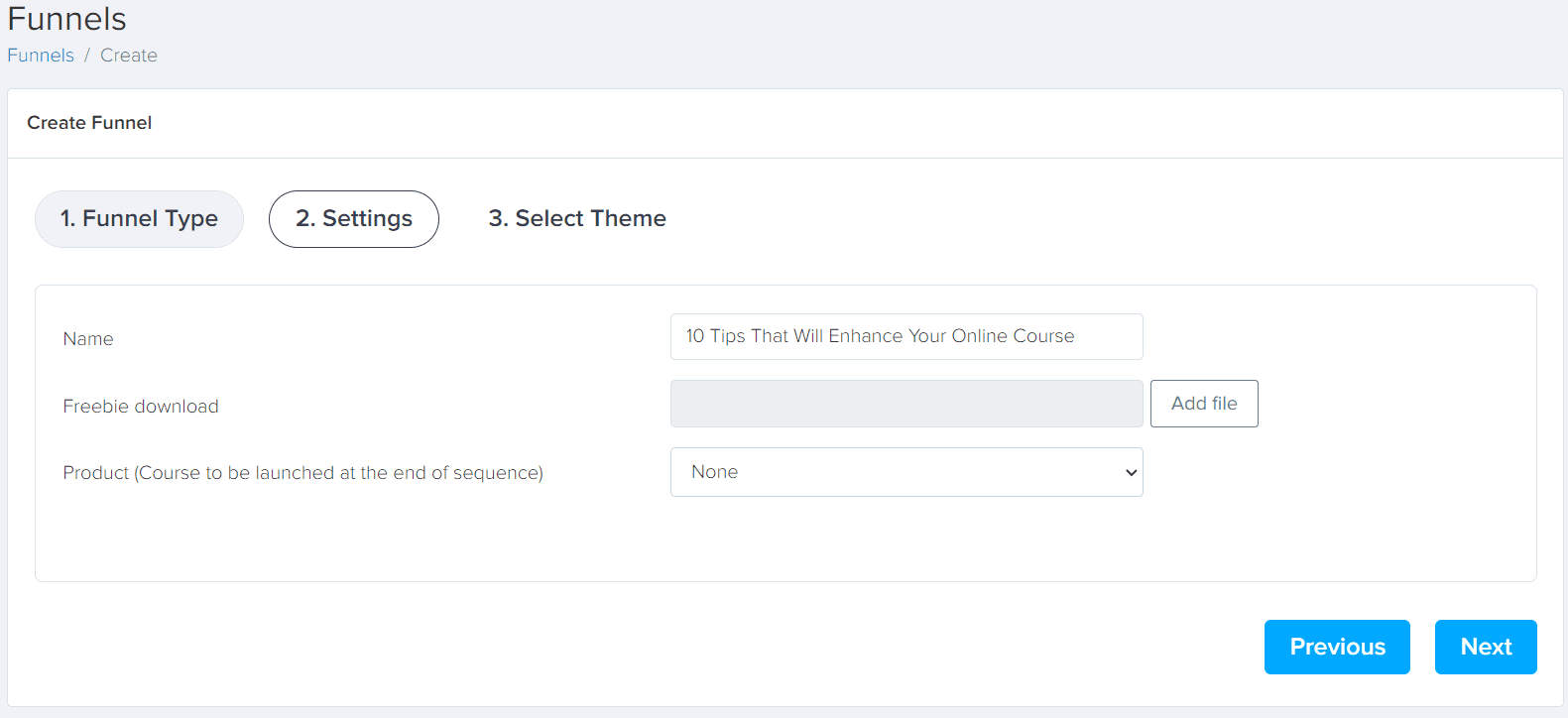
Here you will fill in the following information:
Name: This is so you can internally identify your funnel.
Freebie Download: The file you'd like to provide to your leads once they have opted-in to the funnel.
Product: The course to be launched at the end of the sequence.
Note
Freebie Download & Product are not required steps. In fact, I most often skip both of those steps.
Step 4: Select Theme
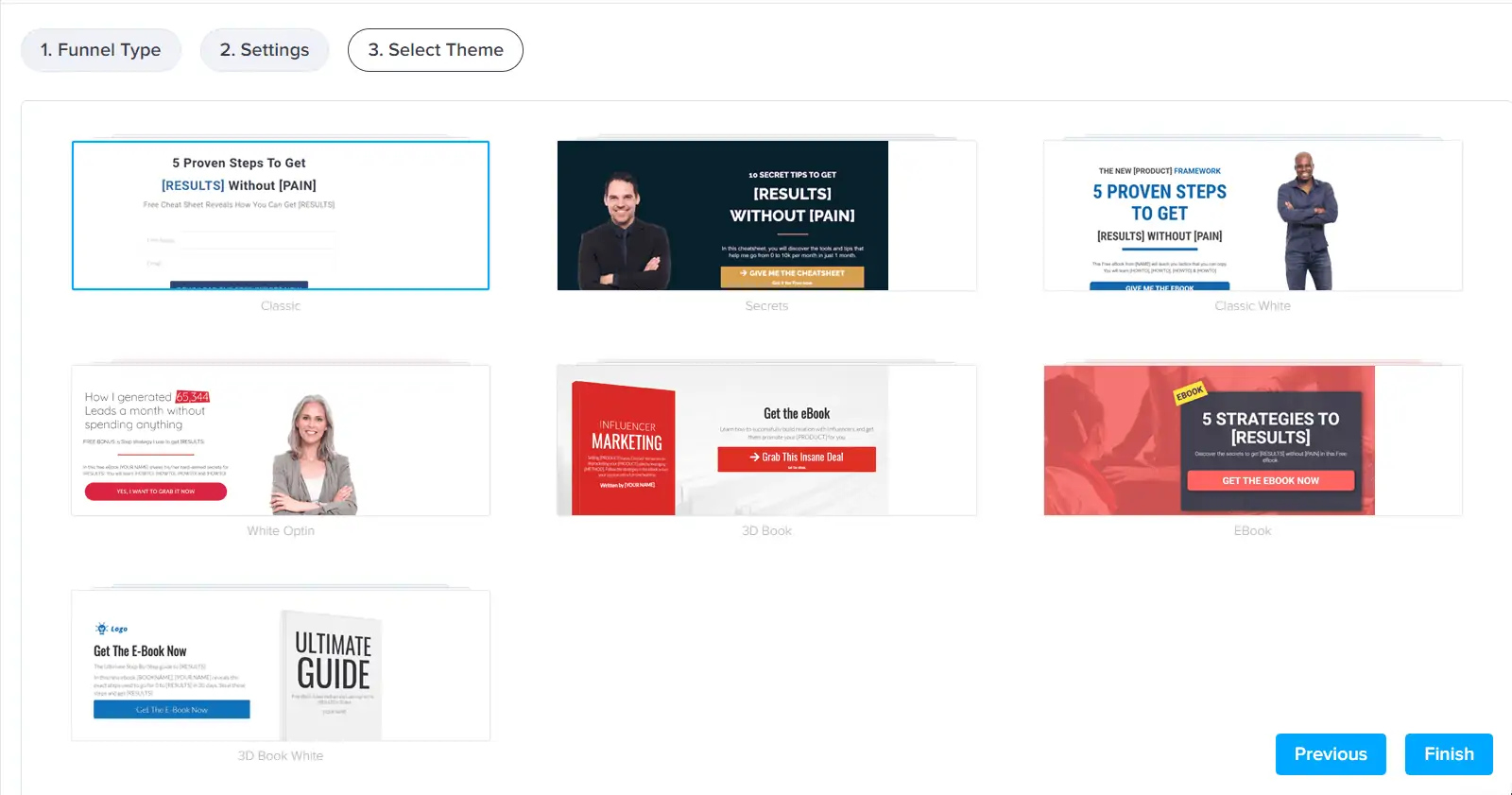
New Zenler has some out of the box themes that you can pick from. Don't worry, everything about them is totally customizable.
Once you have successfully created your lead magnet funnel in New Zenler, you will see this funnel step.
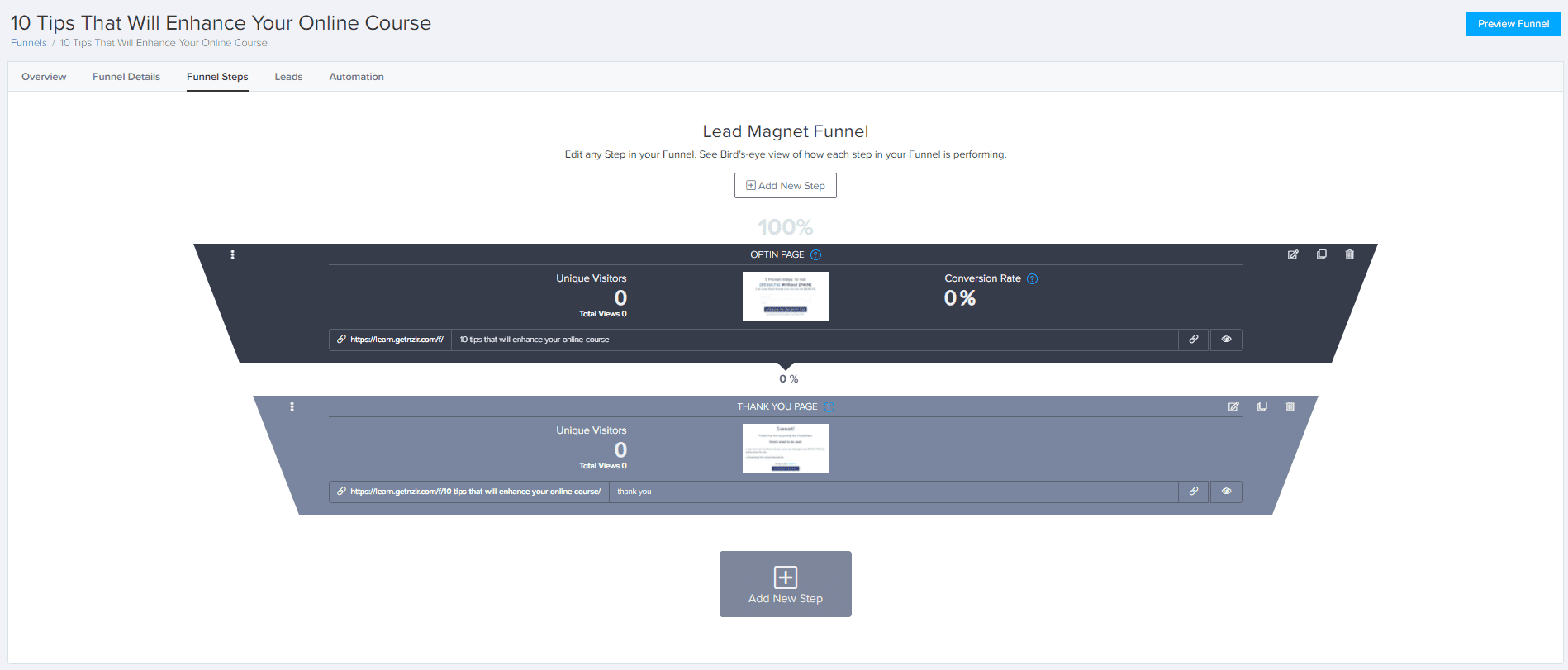
You can create as many steps as you'd like by click on the Add New Step plus button at the bottom of the funnel. You can watch this in-depth video on how to use Lead Magnet Funnels in New Zenler.
Step 5: Send Automated Emails
Once you have created your lead magnet funnel, the next step is to set up automated email sends so you can deliver your lead magnet to your leads.
Recommendation: I'd highly recommend that you do not put your freebie (lead magnet) on the thank you page. This is to prevent fake emails just to download it from the thank you page. If you email your leads then not only will you get qualified leads, but it will also improve your email open rates.
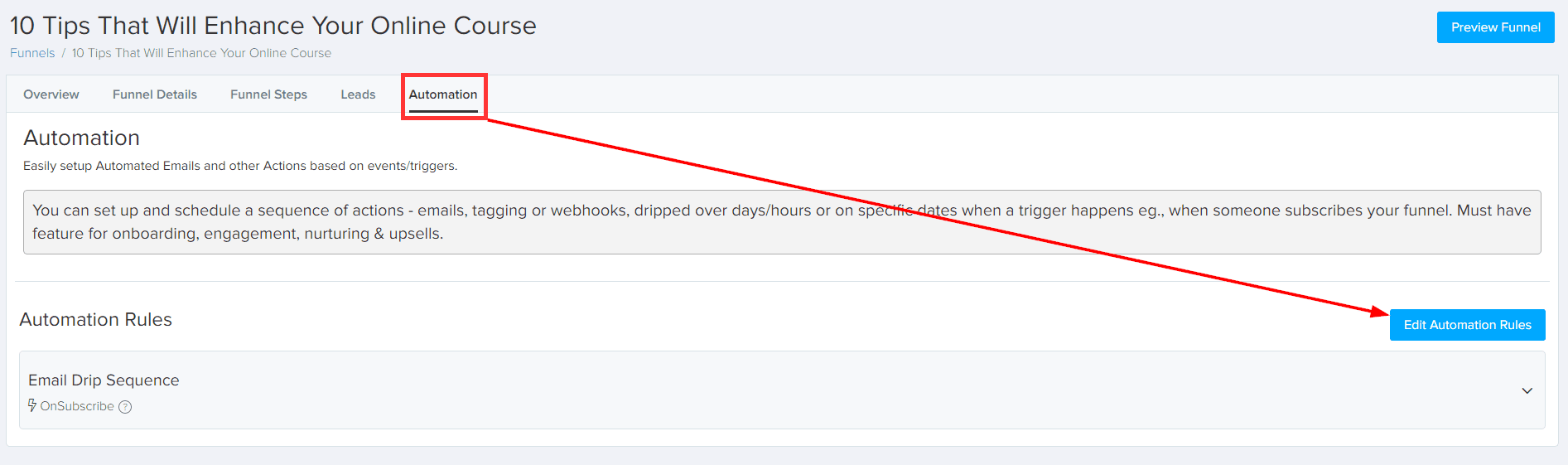
Click on the Automation tab of your lead magnet and then click on Edit Automation Rules.
Step 6: Edit Automation
From the automation tab you can either edit an existing canned email or create one from scratch.
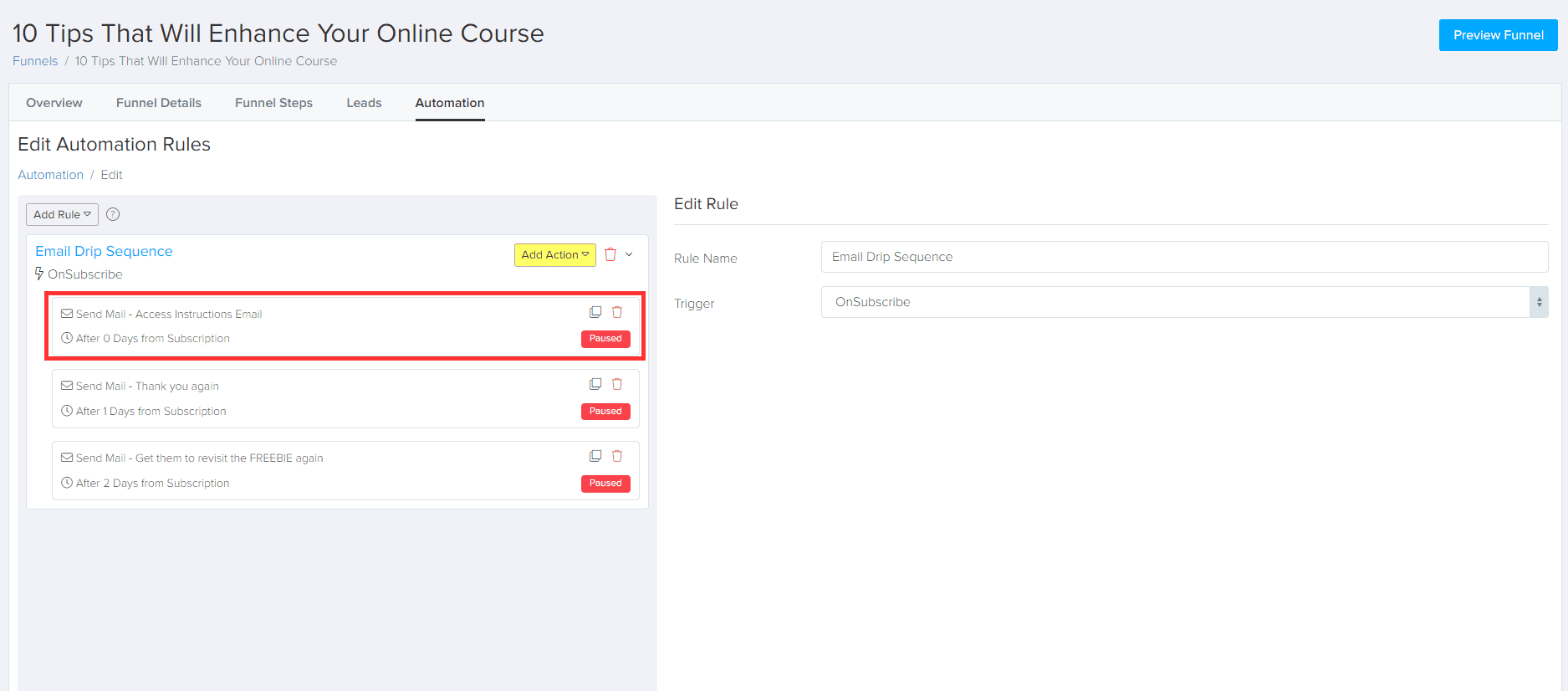
To deliver your lead magnet using New Zenler, you will have to upload it to your New Zenler media library and then insert the file link inside your automated email. This way everything lives within the New Zenler ecosystem.
And there you have it! That is how easy it is to create a marketing funnel in New Zenler.