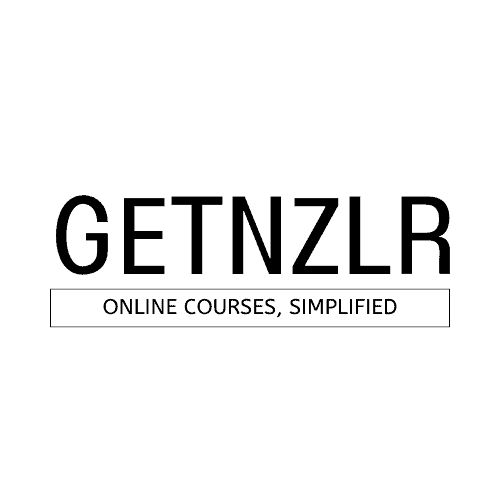Do you love zoom meetings? If so, you're not alone. Zoom is a great platform for online meetings, and it has helped many businesses improve communication and collaboration. However, there are a number of alternatives to zoom that are just as good (or even better). In this blog post, we will discuss seven different meeting tools that you should consider using instead of zoom!
Hi, yes, it’s a legitimate Zoom email. We’re evolving and refining our subscription plans. Starting May 2nd we will institute a 40-min limit to 1-1 meetings for free Basic users, similar to the current limit on free group meetings.
— Zoom (@Zoom) April 22, 2022
It's official - Zoom 1:1 meetings are going to be 40 minutes long only!
With the end of unlimited one-on-one meetings now on the horizon, many businesses are searching for effective alternatives to Zoom. At first glance, it may seem as though there is not much out there that can compare with the convenience and flexibility of Zoom. However, with a little digging, it becomes clear that there are plenty of other options worth exploring. Let's take a look at best free zoom alternatives.
1. Brave Talk
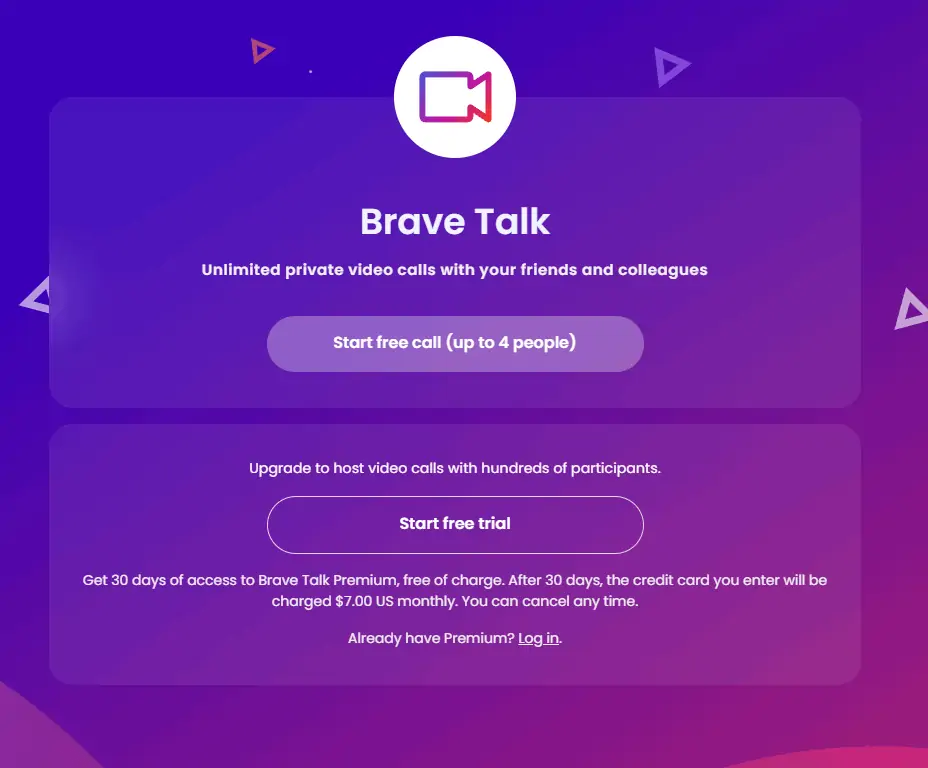
This new app is designed specifically for remote teams. With features like video messaging, screen sharing, and file sharing, it makes it easy to stay connected with colleagues no matter where they are.
“Connecting with colleagues and friends through video conferencing channels is now the norm, and as users become increasingly aware of online privacy concerns, there is a growing need for a privacy-first option,” said Brendan Eich, CEO and co-founder of Brave. “Big tech has a firm grip on the market as it exists today, and Brave is determined to offer users an alternative that challenges the giants and puts the power back in the hands of the user. With over 36 million monthly active users on our browser, we are reshaping the industry with our privacy-by-default ecosystem.”
What Is Brave Talk?
Brave Talk is a new privacy-focused video conferencing feature built directly into the Brave browser. Brave Talk enables video calls without sacrificing privacy. Video calling is now an important tool for work, school, and social activities, and Brave Talk allows users to collaborate and connect online in a private-by-design environment.
How does Brave Talk stack up?
Brave Talk
Plan: free
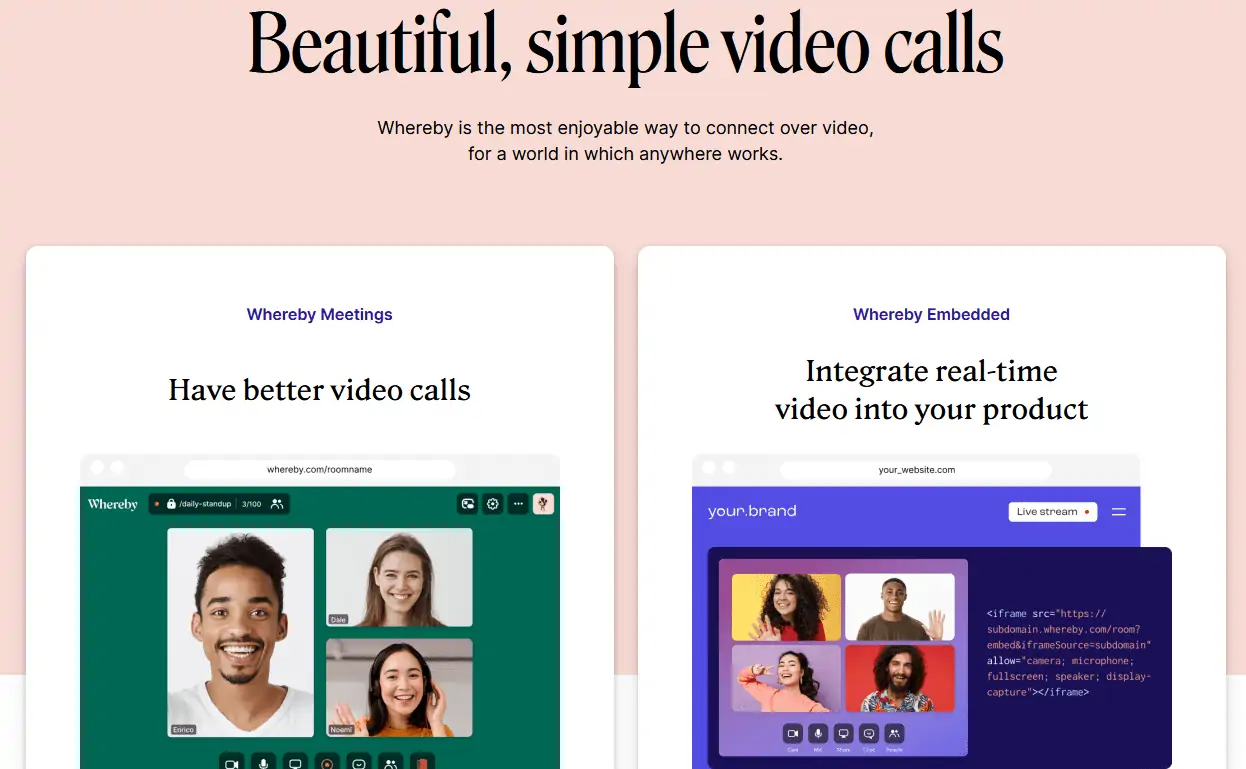
Unlinkability (nothing linking you to a call)
YES
Browser-based (no login or download required)
Yes
No limit on number of free calls
yes
Free group calls (up to 4 people)
yes
Record Meetings
NO
Start your new zenler school for free today! no cc required
2. Whereby
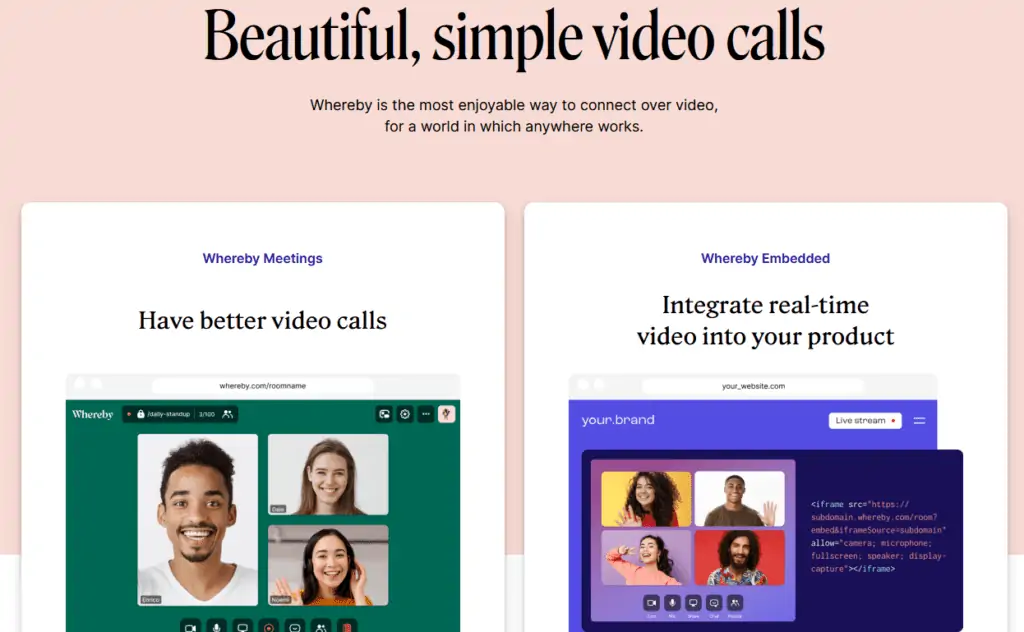
This tool is similar to Zoom in that it offers a variety of features such as screen sharing, video messaging, and file sharing. However, one of the key advantages of Whereby is that it offers a free plan for up to four participants. This makes it an ideal option for small businesses or teams who don't need the full range of features offered by Zoom.
Unique Whereby Features
Customization
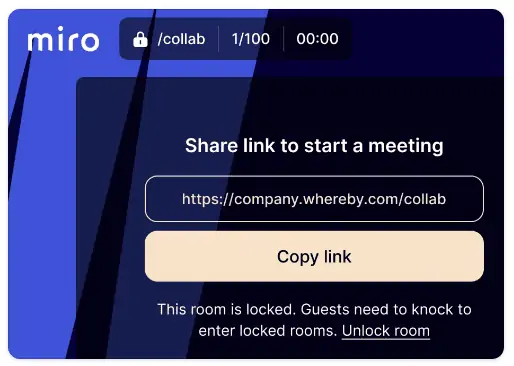
Brainstorming
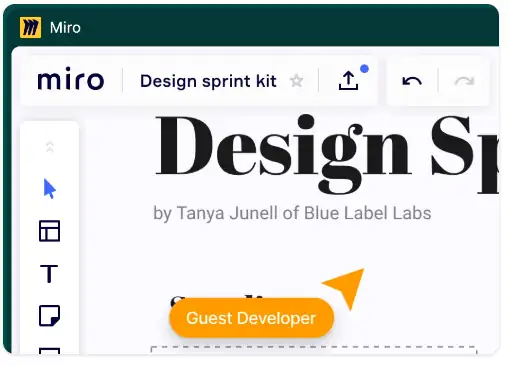
Engagement
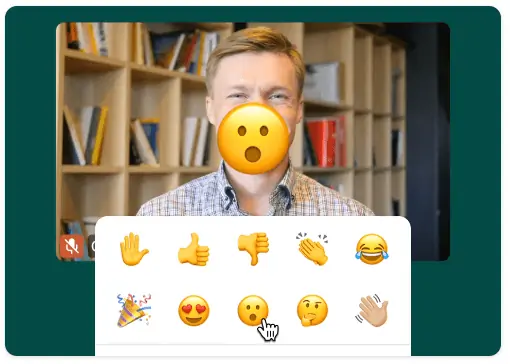
Breakouts
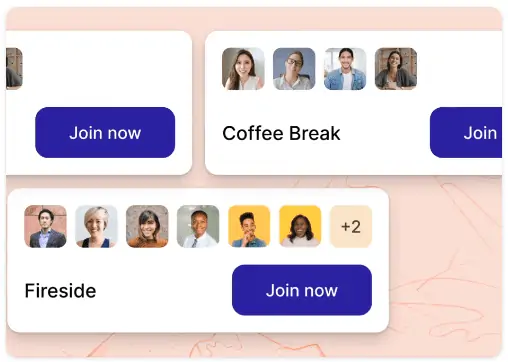
How does Whereby stack up?
Whereby
Plan: free
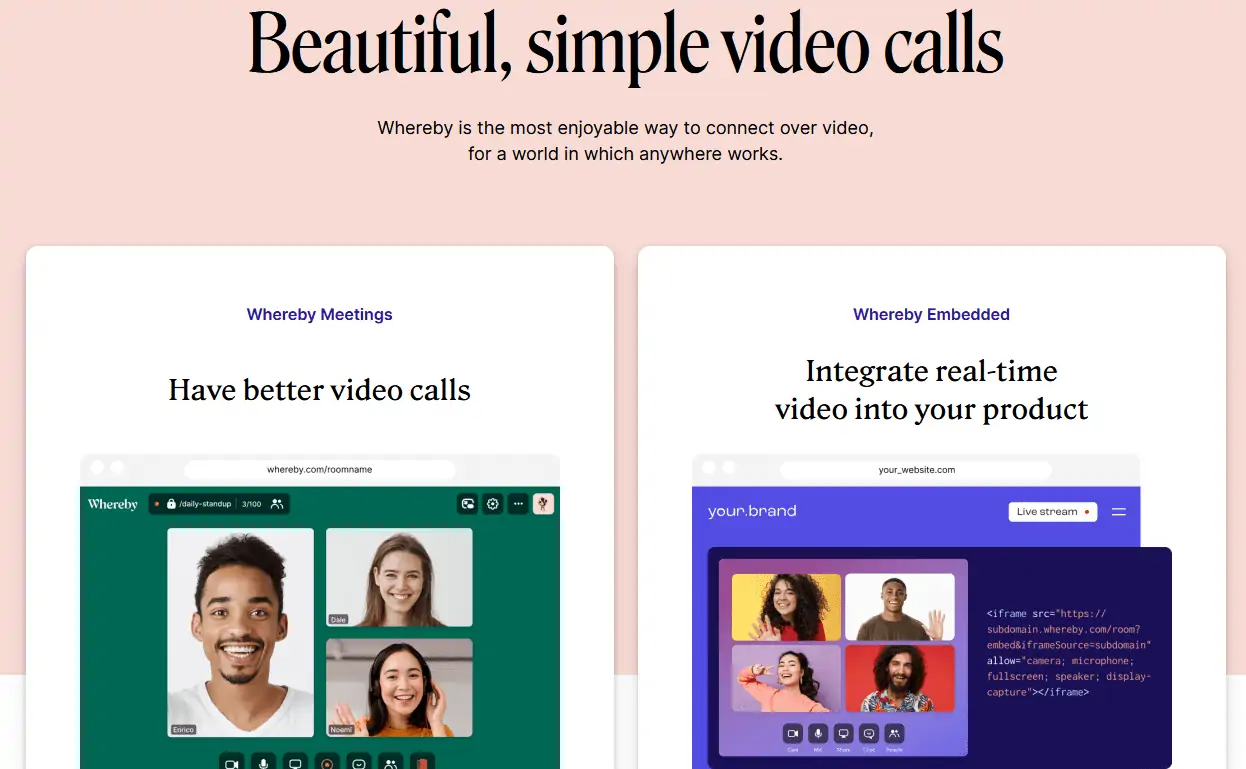
1 room URL
YES
Host up to 100 participants
Yes
Unlimited one-on-one meetings
yes
Group meetings for up to 45 minutes
yes
Record Meetings
NO
Join New Zenler
Full featured free trial. No Credit Card Required. Best alternative to Kajabi, Thinkific or Teacable
3. Google Meet

If you're already using Google Hangouts for messaging, then you'll be happy to know that there is a built-in video conferencing tool called Google Meet. With Google Meet, you can easily start or join a video meeting with up to 100 participants. The interface is clean and simple, and you can even record your meetings if you need to refer back to them later.
More About Google Meet
Individuals can host secure video meetings for free with Google Meet. Individual business owners can get premium Meet, Calendar and Gmail capabilities to grow, run and protect their business with Google Workspace Individual. Google Workspace Enterprise is designed for larger businesses and provides Q&A, attendance reports, live streaming, and advanced security.
Google Meet Features
Meet safely
Meet uses the same protections that Google uses to secure your information and safeguard your privacy. Meet video conferences are encrypted in transit, and our array of safety measures are continuously updated for added protection.
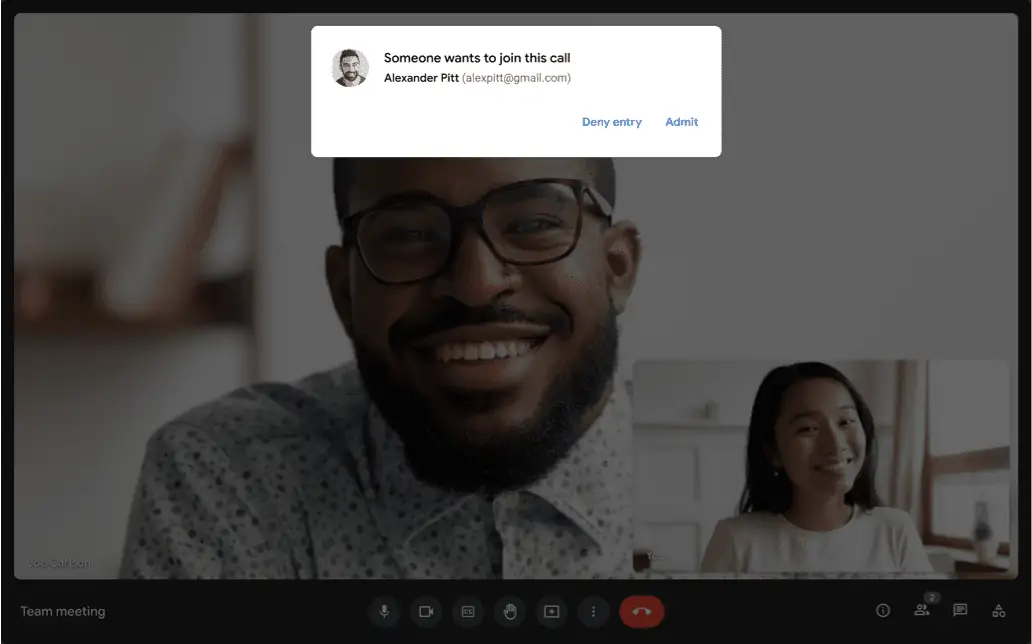
Meet from anywhere
Get the whole crew together in Google Meet, where you can present business proposals, collaborate on chemistry assignments, or just catch up face to face.
Businesses, schools, and other organizations can live stream meetings to 100,000 viewers within their domain.
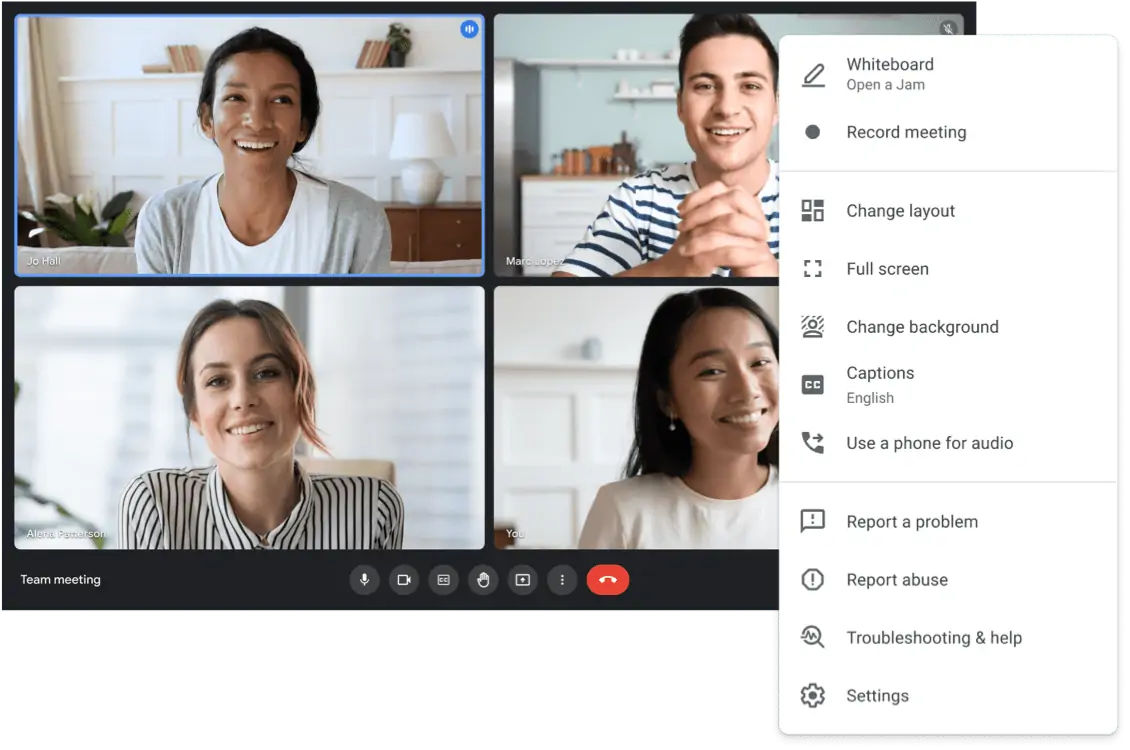
Meet with everyone
With live captions powered by Google’s speech recognition technology, Google Meet makes meetings more accessible. For non-native speakers, hearing impaired participants, or just noisy coffee shops, live captions make it easy for everyone to follow along (available in English only).
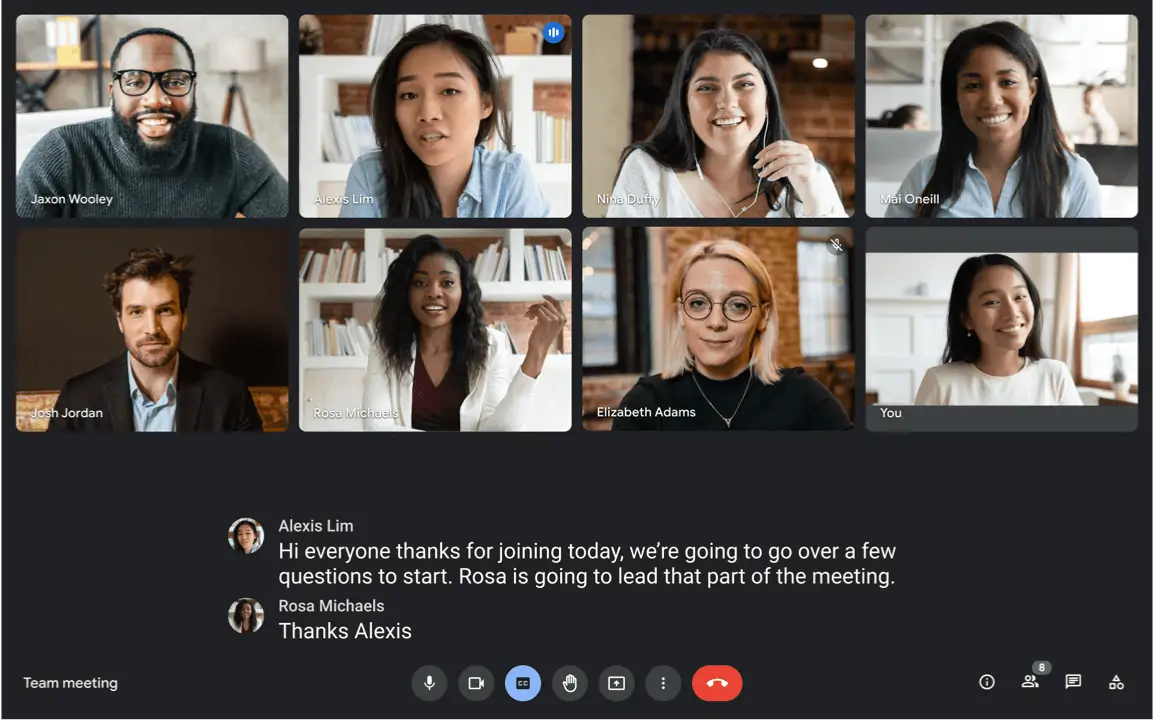
How does Google Meet stack up?
Google Meet
Plan: free

1:1 meeting length (max)
24-HOURS
Group meeting length - 3+ participants (max)
1-Hour
Join from a browser
yes
Record Meetings
NO
Other Zoom Alternatives
There is no doubt that the rise of technology has had a huge impact on many aspects of our lives, including how we connect and collaborate with others. Zoom meetings are just one example of this trend, allowing us to easily hold video conferencing sessions with colleagues, clients, and other professionals from across the globe. However, despite their many benefits, zoom meetings do have their drawbacks. They can be costly in terms of bandwidth usage, for example, and working in an environment where you're constantly being bombarded by background noise can be incredibly distracting.
Fortunately, there are plenty of other options out there when it comes to virtual collaboration. One alternative to zoom meetings is video conferencing software like Skype or FaceTime, which offer similar functionality without as many of the negative side effects. Simply put your camera on and you're good to go! Another possibility is using a range different communication tools like Slack or Join.me to stay in touch with your team throughout the day. So if you're looking for ways to get your work done more efficiently without sacrificing the quality of your virtual interactions, there are plenty of alternative options out there waiting to be explored.
Conclusion
If you’re looking for an effective Zoom alternative, there are plenty of great options to choose from. Brave talk, Google Meet and Whereby all offer a lot of features that are comparable to Zoom, and they’re all relatively easy to use. So what’s your recommendation? Are you going to try Brave Talk, Google Meet or Whereby? Let us know how it goes!