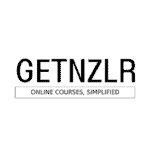Use these 5 tools for creating an Online Course - #05 is a No-Brainer
Online course creation can be a complicated maze. My job today is to guide you through that maze so you can get to market quickly with your course.
This one is to help you figure out what other tools you will need as a course creator to get the job done. And what are the tools that I'm using today and I want to share that with you to hopefully help you?
There are tons of tools you can use and sometimes you can get stuck in the analysis paralysis and where do I get started? There's so much technology here.
What should I do? So I want to help you cut that in short and also hopefully show you one platform that takes care of most of it. But let's start with the first one as obviously course creation.
Let's Begin
Hosting Your Courses

So where do you want to create and host your courses? Now, this won't apply to you if you're using you to me because you to me have their social marketing platform and course creation platform course hosting platform.
So this is more for someone who wants to get away from Udemy and start making some real money because Udemy we're selling courses for $10-$20.
The only time I use you Udemy is to put some free courses on there, and then drive those people to my actual sales page on my courses, where I can sell them at a higher price. The price should be consistent with what the market is demanding versus a $10-$20 courses which aren't going to help you retire. So, there are three major platforms here. Let's start with this one teachable.
Teachable

The first one I will talk about is teachable. You guys have heard about this if you haven't, go check it out. Teachable.com/pricing. Let's go to the monthly plans. This is going to set you back $39 a month. What is that $39 a month include period all the features that you will need to get started right off the bat!
For more than 10 students if you have less than 10 students month, then you can go on the free plan. But that's kind of limited, right?
You can't sell to more than 10 people. So let's go with the basic plan that's $39 a month and that includes all of the base features. And on top of the base features, you have all these other features listed right here.
That's included a great platform. If you're just starting, and you don't want to deal with too much technology, you can put your eggs in the teachable basket and they have good social community and their Facebook group.
I have not heard great things about their support team. I had created a ticket once and it was resolved quickly. But most people have to reach out to support multiple times is what I've heard in their Facebook group, so definitely check them out.
Thinkific

The next contender to teachable is Thinkific. It is a little pricier than teachable, but their Course Builder or the landing page builder where you're going to host where people are going to come and see your course is a more robust than teachable.
And then they are, all of their stuff is listed here. What you get for the $49 a month I am writing a blog comparing teachable and think of it to show you side by side what, what's better in each of those platforms.
So you have teachable, you have Thinkific, and you have my favorite, which is New Zenler.
New Zenler

I've talked about this before, and I'll continue to beat the drum on this one. This is the least expensive of all and has the most features.
So again, let's break this down $337 divided by 12. You'll be spending about $28 a month. The catch, of course, is that you have to pay upfront for the entire year.
But if you're part of the beta pricing, that means you have locked yourself into the $337 a year for which you're going to get three sites not just one side, you're going to get three different schools that you can use for different purposes. And that's all included if you are part of the beta group.
$28a month is a no brainer, AND it has all the features that Teachable and Thinkific don't.
And on top of that, it has features like:
- Marketing Funnels
- Built-in Email Marketing
- Built-in Lead Magnets
Did I mentioned three custom domains, you can have multiple site admins, and their drag and drop builder is awesome. Hopefully, you've seen my video on how to use New Zenler and my review on it.
If you haven't, please check it out on my YouTube channel, or you can go to getnzlr.com/review. And you'll get to see the entire review of how I use New Zenler.
So Step 1 was to figure out a platform where you going to create and host your courses.
When I say create and host what does that mean?
It means you're going to upload your videos to this platform. You are going to enroll students in this platform and this is where all your students will come to congregate and learn whatever it is you're teaching.
That brings me to a very important point i.e. Teachable or Thinkific do not have a built-in community for us course creators, or someplace where I students can engage in meaningful conversations. They're using FB as their community.
New Zenler is working on rolling out a community feature. So your students can use it like a discussion board and talk about a particular topic.
And I don't know the number of communities, but you get more than one community. So for each course, you can have its community. And that's coming soon. Today is September 16, 2019, when I'm recording this, by the time you see this, that might already be a core feature of New Zenler.
So he now that you figure out where you going to host your course, we go to step two.
Bonus
Want to try New Zenler and get access to my bonuses? Click here to find out more.
Email Service Providers

Step two is figuring out an Email Marketing platform. You've already built your course. Now you want to promote it right? You want to use an email marketing platform where you can promote your course. So let's talk about that.
What email marketing platforms I have used, and based on my experience, what are some of those that you can use now?
There are tons of them out there to choose from. So don't get too confused, just get started. And then from there, see which one is working better for you.
It's a pain to change email platforms from one to another. But I don't want you to get stuck on step one of not even starting right. So pick a platform, start using it, use it for six months and see how it's working for you.
And as you grow, you move to a different platform. So let's see what we have for email marketing platforms here I am going to go to my Windows manager for email marketing platforms.
Mailer Lite

My personal favorite that I'm using currently is MailerLite. MailerLite does everything that I need to do. I was stepping away from MailChimp and MailerLite, I went with it because it was a little less pricey than the next one I'm going to show you. So for MailerLite, you get up 2000 subscribers is free. And to those thousand subscribers, you can send 12,000 emails a month.
What does that break down to that breaks down to 12 emails a month, which is about two, three a week? So three emails a week, which is kind of a lot sending someone three emails a week, we usually do one-two emails a week, if that.
I don't know about your situation. So as you grow, they will charge you a little bit more. I'm currently on the $15 plan because I have more than 1000 subscribers, about 1800 subscribers somewhere around that range.
And I'm paying 15 a month with unlimited emails, you can send as many as you want. So this is a recommended solution from me. And they have a cool builder or like an automation studio builder where you can put conditions that if someone opens an email, then send them down this path. If they don't open an email, send them down this path.
Active Campaign

The next one, which I used to use, and I kind of stopped using it. This one is for little more advanced users. It's called Active Campaign. Now Active Campaign is great, it's super robust.
And you can do a lot of things with Active Campaign. The only thing is, I didn't need it. I didn't need a complex workflow. So I stepped away from Active Campaign. I was on the light plan, which is $9 a month and if you switch it to monthly payments instead of annual it's going to cost you $15 a month.
Let's say you have about 2500 subscribers, you're looking at about $49 a month, compared to Mailer Lite, where 2500 subscribers will still cost you only $15 a month.
So it depends on how complex you want to be. If you are if you're doing super complex stuff. Maybe you look into Active Campaign.
Zoho

The third one that I recently started trying out for my website is Zoho campaigns. Zoho campaigns have a free version for I think if you're a solopreneur, it has a free version. And let's go down to their pricing. Let's see, solopreneur if you go down to zoho.com/campaigns/comparison.
And for those solopreneurs, you can look at the pricing right here. So for solopreneurs, it's free. So I'm on the free plan, and then you get to upgrade to get some of the features. And you also have a limit on the free plan on how many subscribers you can have.
Let's go to subscriber-based plan instead of email-based plan, and let's say we are at 2500 subscribers, you're paying about $25 a month. Again, not that big a deal.
Right now I'm on the free plan with 2,000 subscribers on my free plan and that's the solopreneurs plan.
I can, of course, upgrade if I wanted to an upgrade option not only gives you more subscribers, but it also gives you some additional tools that you don't have access to out of the box.
So definitely a big contender. So let's say I want to upgrade based on subscribers go to 2500 here's my cost 25 bucks a month being roughly 10 cents a subscriber, I think I'm bad at math. So the other way around
a penny a subscriber. That's nothing. So check it out.
These are the three that I recommend Zoho, Active Campaign and MailerLite. Out of those three hopefully one works for you. If you're on MailChimp good for you. If you're on Drip that's good too. There are so many out there.
Pick one that works for you stick to it for a while and then if it's not working for you move on to the next one. That's the beauty of online course creation. We are always evolving. So that's it for email marketing platforms.
Social Media Marketing

Let's move through the list to the third one, which is social. Social media, as you know, I don't need to preach about this is huge, right. And hopefully, you're using the platform that works best for you.
Now, what I mean by that is, I don't want you to think that you have to use every social media platform out there to be successful because that's impossible. You cannot use Facebook, Twitter, Instagram, LinkedIn, Quora, and Pinterest all at the same time. You have to pick and choose where your target audience is hanging out and go use that platform.
So I'm not going to dive into which social media platform to use because that's for you to decide. What I want to tell you is some of the add ons you can use for your social media platform to make your life easy.
So for that, we're going to go to Window number five here. And when I say add ons, I mean automation. Social Media Marketing is great. It's a necessary evil, but we cannot, as course creators as solopreneurs, be everywhere at one time, and that's why you have tools like Hootsuite buffer and Social bee.
These are three I'm going to show you today. These tools help you automate some of that pain of social media posting.
Now be careful when you're using social automation tools because sometimes it will show on your feed posted via buffer or posted via Hootsuite.
And if your audience starts seeing that, and if your audience is at a smart level, right, because we have all sorts of different audience in Facebook, you don't want them to feel that you have done this once, put in all the work one day and you'll never checking your accounts again.
So make sure you are doing a blend of automation and live social media posting to maybe put out a chunk of a day like 15 minutes a day where you're going to do some posting on your channels that are working for you again, not all social media channels, but the ones that work for you.
Hootsuite

So Hootsuite is one of them. $29 bucks a month, you get 10 social profiles. What are 10 social profiles? So let's say you have a Twitter account, a LinkedIn account, Instagram account, a Facebook account, a Facebook page.
Each one of those counts as a profile. So if you have two Twitter accounts, two Instagram accounts, that's going to be four social profiles. You get up to 10 social profiles here.
And you get automated post scheduling where you schedule a post once, and it automatically does it on a schedule.
Buffer

The other one which is really popular for online social media posting is buffer.
Buffer has different plans, you have a published plan, then you have a reply plan, and then you have an analyze plan. I'm going to stick to the Publish one where you are doing the same thing like Hootsuite, you are publishing to your social media networks through an automation tool.
Here you get only eight social accounts, but it's almost half the price of Hootsuite. And this one is I can tell you, is more popular than Hootsuite. And you get hundreds of scheduled posts a month and then one user.
Social Bee

And then the third one that I've started using because this was an Appsumo deal is Social Bee. This one is $19 a month.
So it's kind of like a little more than buffer but a little less than Hootsuite. So again, pick and choose the one that works best for you. What do you get for $19 a month, you get five social profiles, and you get about thousands of posts per category.
So, look into each one of these, see which one works best for you.
I 100% recommend a social media platform and automation platform that's going to help you make your life easier, so you can be at more places at once.
Project Management Tools

Alright, so let's keep moving here. The next one we're going to talk about is project management platform. And let me just enlarge the screen. So project management platform.
This is where you can either use an Excel file or you can use a lightweight CRM like Trello. Or you can go into a heavyweight CRM like Zoho, and why you want to do this as you want to manage everything in one single place. And that's where Trello comes in.
Trello

The other one that I've seen people use a lot is Air Table. I've been using Trello for a while I even have a course on how to use Trello. And if you're part of my affiliate signup bonus plan, then you all already have access to how to use Trello.
I'm not going to teach you how to use Trello. But have a plan in place to use a platform that lets you put everything in one place. So you go there to do everything. And what do I mean by that?
Right now I'm writing this blog post, and creating a video on five tools you need to create an online course. And I have labeled it as in progress. And Trello has a Kanban-style system where everything is listed out in these lists.
And you can drop things from one list to another. So for example, if I have this blog here, and I've published it, I'm going to move it from here to here. And it's a very simple user interface. They have an accompanying app and as I mentioned, it's free!
It doesn't get any better than this and you can do a ton with Trello. This is just scratching the surface. They have power-ups they have a Chrome extension that you can use.
It's just a learning curve, right?
Do what works best for you. If you're comfortable with using Excel and just having tabs open an Excel file for every one of your activities, more power to you. Go for it!
But make sure you have something in place. So you can keep track of all the data in one place instead of having something in Word and Excel and email.
That can get confusing and you're not going to be productive. Trello is my go-to one.
Airtable & Notion


The other one I mentioned is a airtable.com. There's also notion.so. These all have similar functionalities.
Notion is also like an all in one workplace. You can see here all the cool things. What I like about notion is you can create almost like an internal Wikipedia using notion. Notion is also free, but the free amount is limited to 1000 block storage. From what I understand, that's going to take you a while to hit that storage.
So I encourage you to check it out. You can also go to their personal plan, which is just $4/month. So it's a no brainer.
Airtable, I think is a little pricier than that. But Airtable is also a lightweight CRM. So again, you can be on the free plan or you can go to the plus which is $10 a month.
So check out these three options. In Airtable I can quickly show you a few templates. So let's say we're talking about blogging. So that's going to be a content calendar.
I can show you what that content calendar looks like you can almost play with this live even though this is a demo so I can just click here, it's going to bring me to an actual table that they have created and I can make changes your life just to see how it works.
If I can change this, I can see what the statuses so it's right on the statuses and plan I can filter this I can add groups. I can see if there are any hidden fields. So this is a very robust platform for free. And it again comes down to the learning curve. I have looked at Airtable and I've looked at notion but I stick Trello because that's what I know.
And I don't want to learn another piece of software right now in my life. I feel like I have learned so many different pieces of software, to begin with.
And that's the goal of this video is to help you cut your learning curve in short, hopefully in half by showing you only a few tools that you need to get the job done to produce your course and to get it online.
Screen Recording Software

The next one I wanted to show you here is our screen recording software. And this is the final thing you're going to need.
Of course, when I say screen recording software that goes with an assumption that you already have a computer, you already have a webcam, if you want to record your face or a camera, maybe a professional camera, and you have an audio setup, note that the audio doesn't have to be anything elaborate.
You could have something as simple as recording from your phone and using a lav mic with your phone to record your video, but maybe if you are building an online course.
It could be something that you want to record your computer screen not necessarily could be building a course about how to grow microgreens in which case you don't need to show your screen you just need to show you growing the crops.
But if you do need to show your screen there are some screen recording software that can help you. And let me show you what are my go-to screen recording software for that.
So let's go back to our windows manager here. And depending on your operating system, I'm going to make a couple of different suggestions. So if you are using a Mac, then Screen Flow is going to be my first recommendation.
Screenflow

I love Screen Flow. I've used it on Mac and Screen Flow. The latest version is just awesome. However, I have a 2012 MacBook Air. It's not the fastest machine so I had to recently upgrade to a Windows computer and I got a good deal of gaming, gaming desktop, but this was a great deal for me.
So the problem was I couldn't transfer my screenflow license from my Mac to my Windows. So I've been playing around with different recording software's on Windows and here's what I have settled with.
Filmora

If I want to do some advanced effects and stuff like that I bought an annual membership to Filmora for $60/year.
I wasn't sure what the difference was between the $60 and the $40. So I just went with the middle of the road here, but you can go with the $40/year.
But when I got Filmora, I realized that if I'm recording my webcam video, I'm unable to split the video feed from the screen feed and I wanted to have that functionality.
Screencast O Matic

So I had to get a second license for screencast-o-matic. Now I went with the cheapest one which is $1.5 a month right now. This video is being recorded on screencast-o-matic and it's also going to be edited in screencast-o-matic and I love it.
It's got all the features I need. But if you want some advanced features, I would recommend Filmora.
Camtasia

If you want to go all-in and have something to come comparable to ScreenFlow, then Camtasia is your go-to screen recording option for online course creators.
So check out all these options. Hopefully, you got a lot out of this. If you have any other comments or suggestions Feel free to mention them below.
About Me
Amit Arora
First off, thank you so much for stopping by! I started my course creation journey in 2015 when we had our 1st baby boy. My wife was home on maternity leave and we came up with the idea to create an online course while she had the time off from work.
Four years later....