How To Disable System Generated Emails In New Zenler
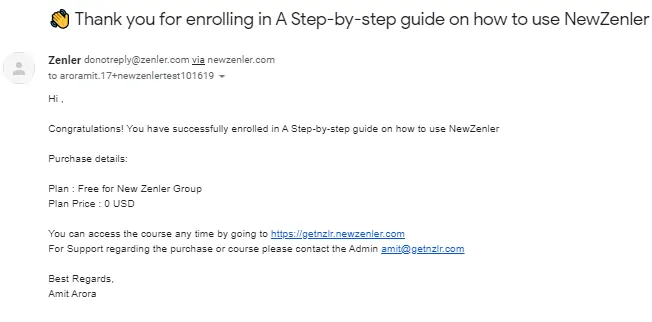
Email Example
Are your users getting the New Zenler branded emails that comes from donotreply@zenler.com via newzenler.com?
It doesn't make for a good branding experience for your school when this happens, does it? Well, there is a super easy fix for this. Follow the steps below to disable these auto generated emails.
Note
If you disable auto generated emails, then new students will not receive ANY emails when enrolling in a course.
Step 1: School > Site
Within your school click on Site in the top navigation bar.
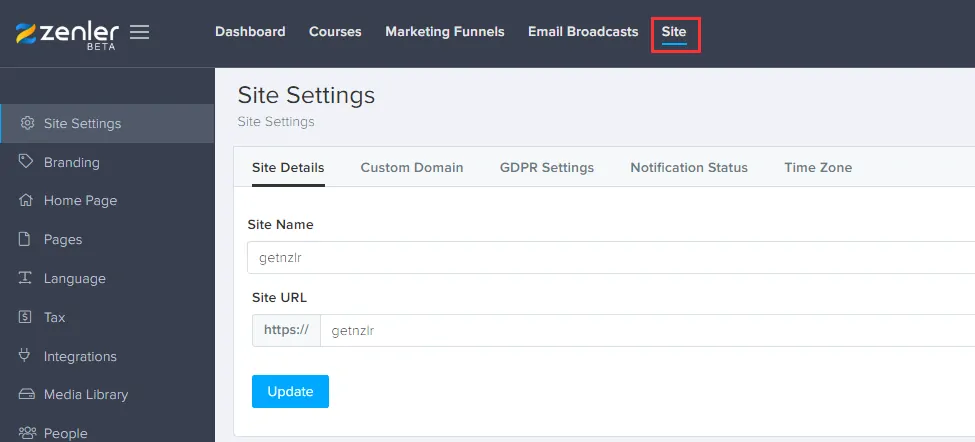
Step 2: Site > Notification Status
Click on the Notification Status sub-menu item under site.
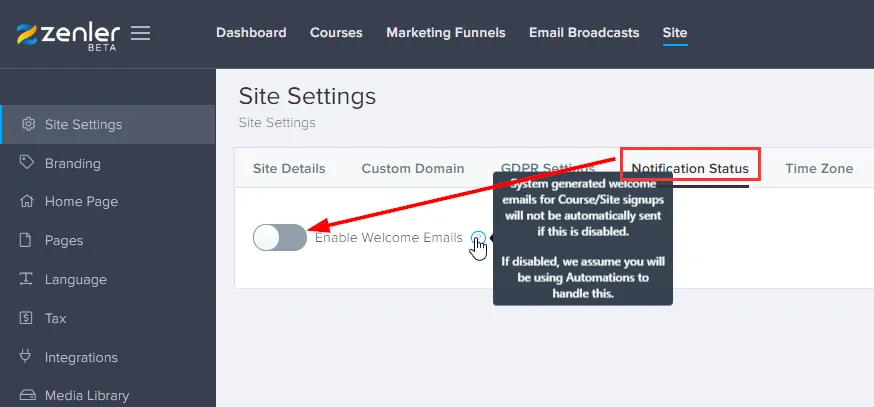
From here you will be able to Enable/Disable system generated notification emails. One thing to note here, if you do disable this and don't have any automation's running, your student will NOT receive any notification emails when they enroll in a course.
I would suggest you have at least one automation running before disabling any system generated notification emails.
About Me
Amit Arora
First off, thank you so much for stopping by! I started my course creation journey in 2015 when we had our 1st baby boy. My wife was home on maternity leave and we came up with the idea to create an online course while she had the time off from work.
Four years later....
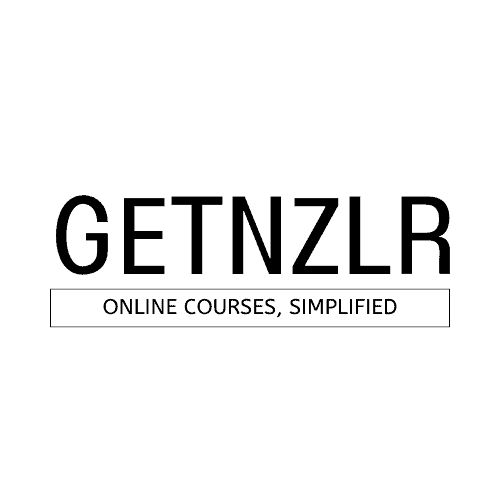

HI, Can I turn off the Zenlar emails but create an automated payment receipt email?
Hey Lori,
You should be able to turn off all emails under Site > Settings. If you’d like to create your own automated payment receipt email you can do so under Course > Automation tab.